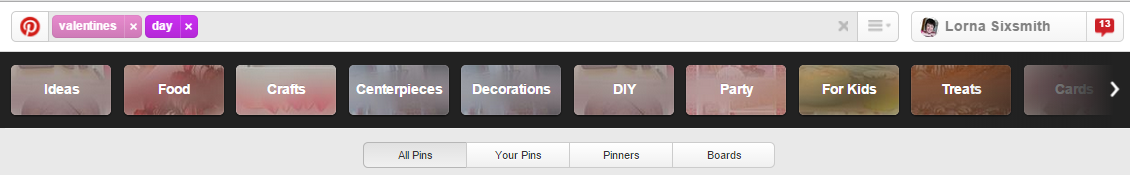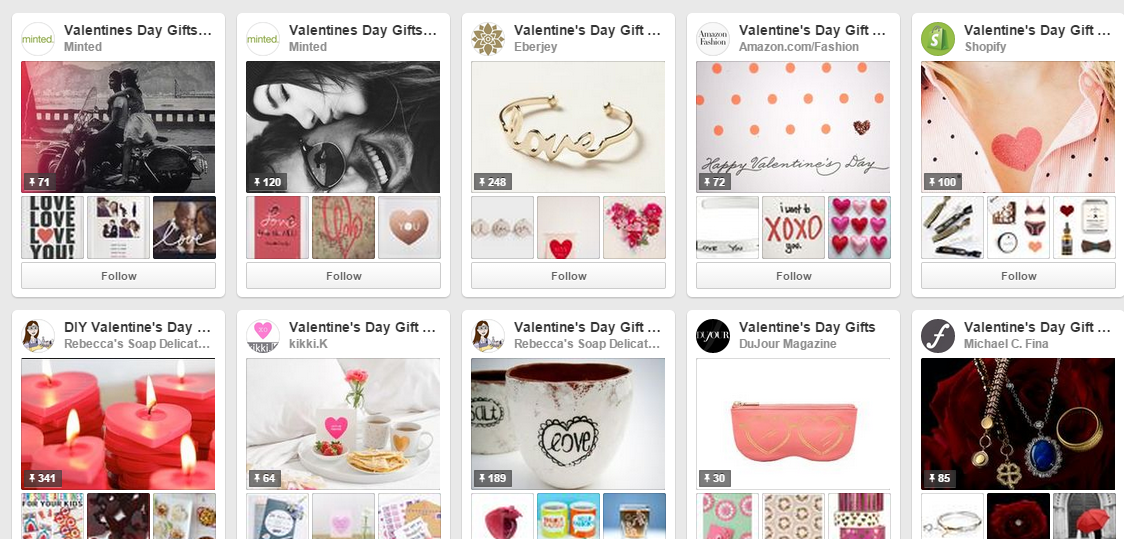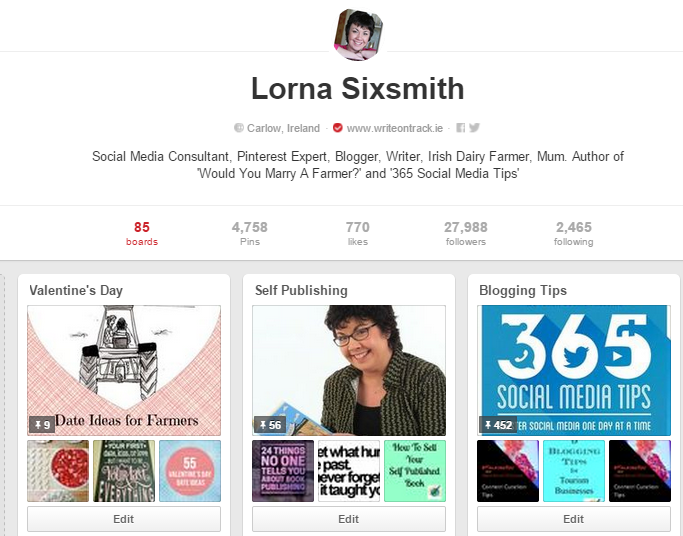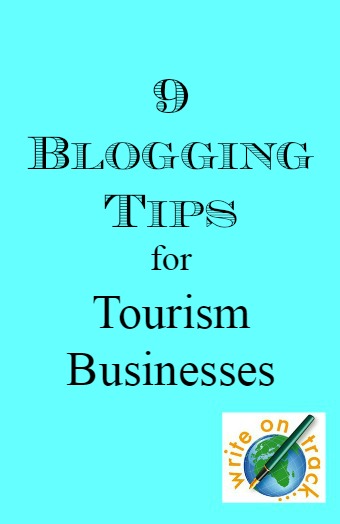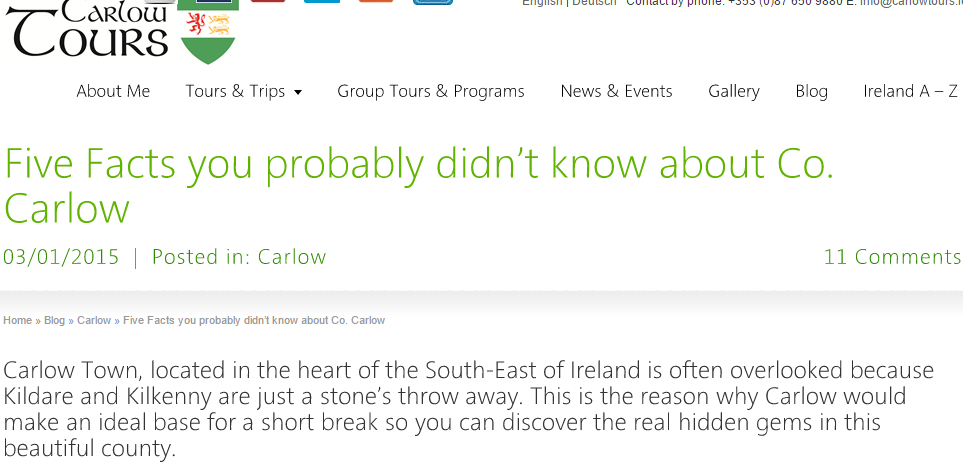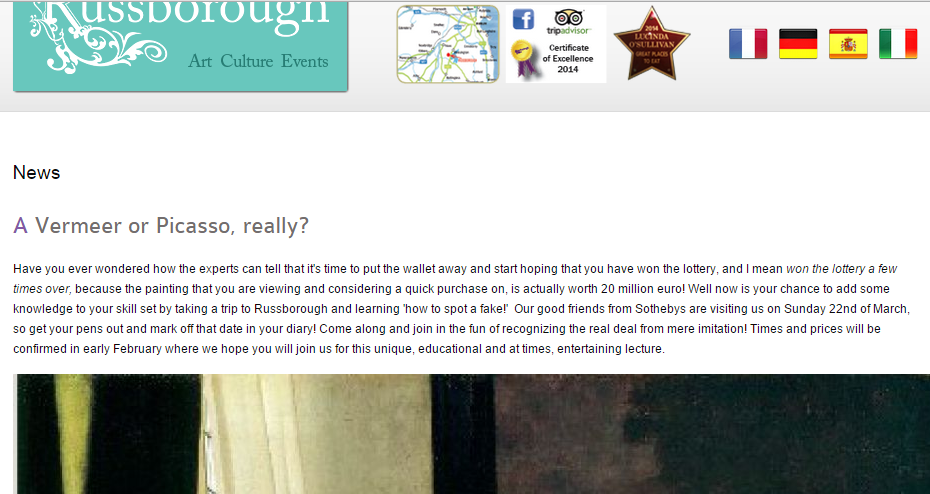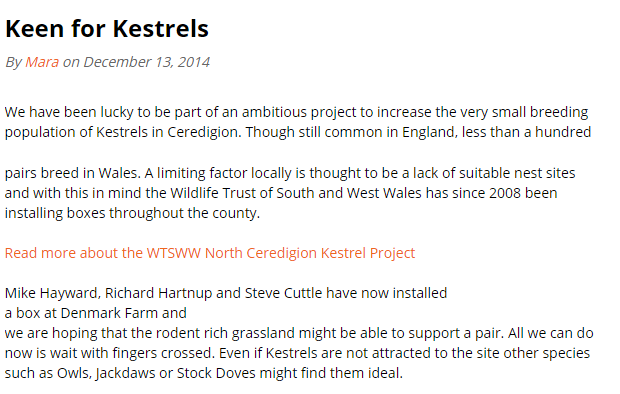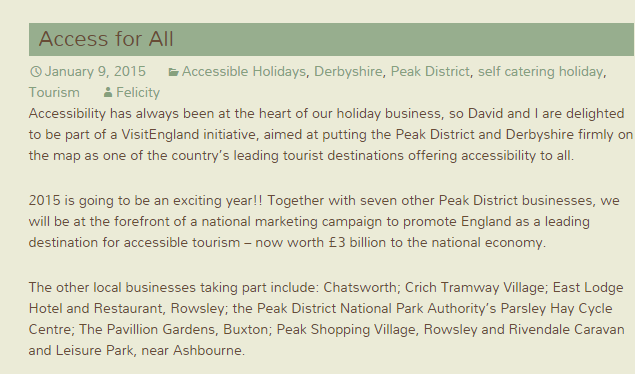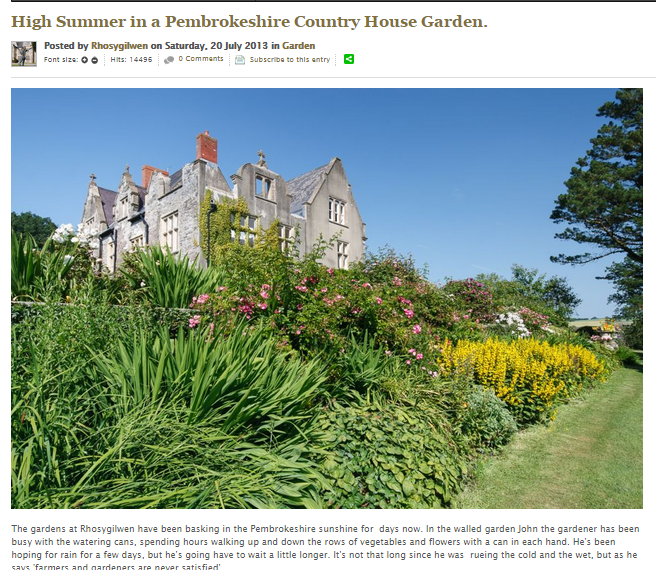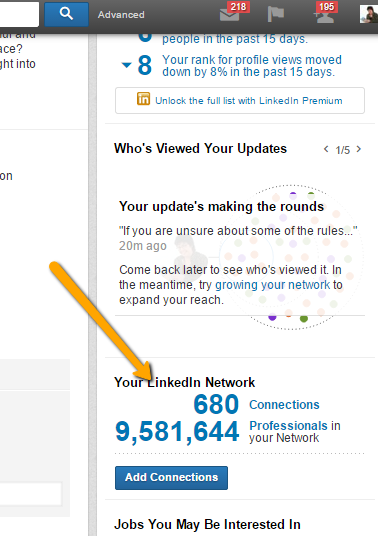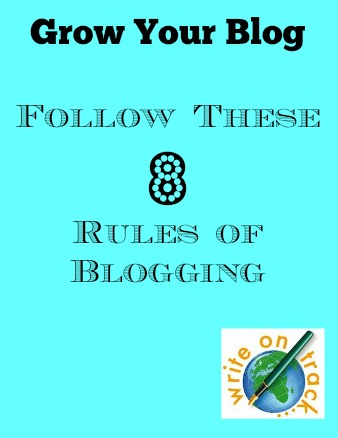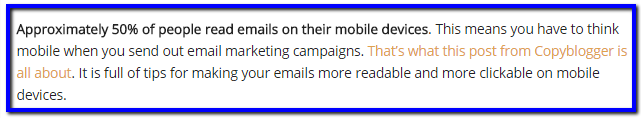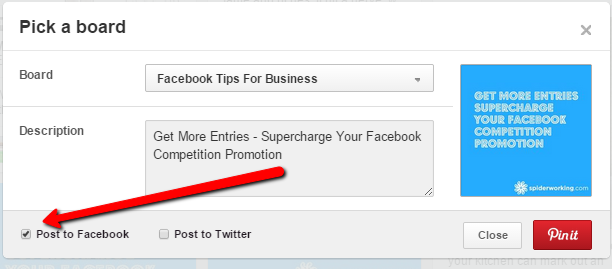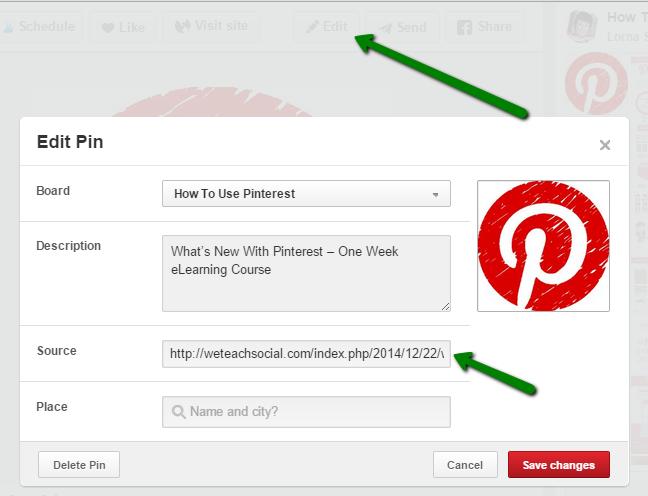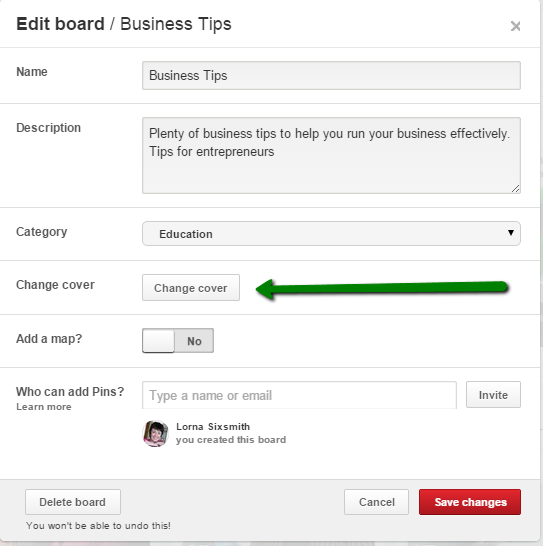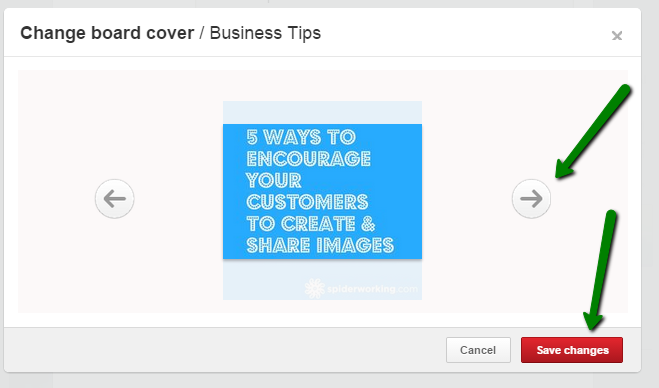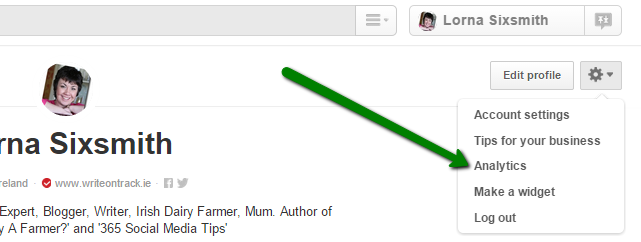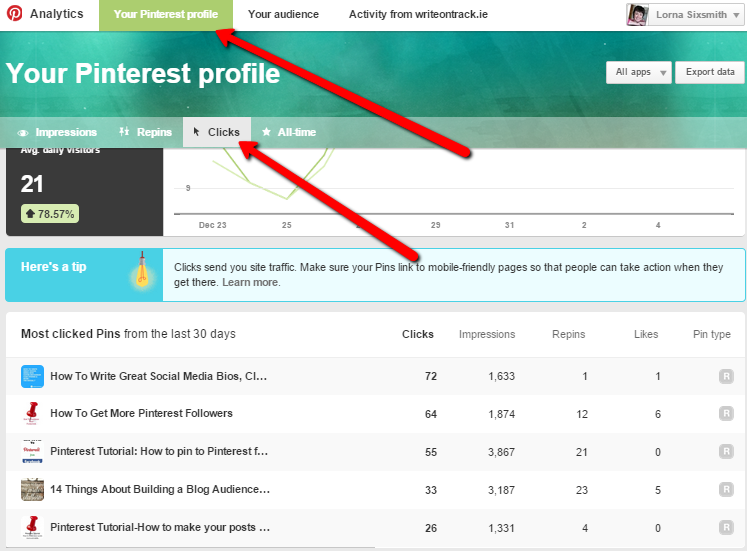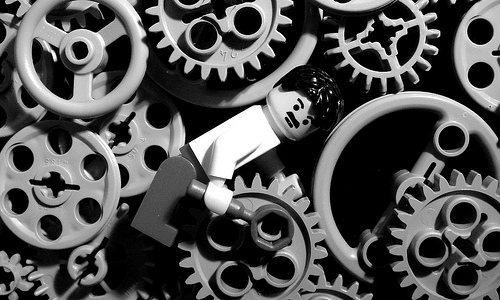I’m often asked if a blog is necessary for a business. Surely it is sufficient to have a website and a facebook page or a website and a good twitter account? There are numerous reasons why I consider a blog to be essential for a business and for a website. I’m going to share some of those reasons with you and use my other business (my book) as an example to show you exactly what my blog does for my book sales.
Why Your Website Needs A Blog
- It provides your website with frequent updates. The search engines respond well to recently updated content.
- You can create popular blog posts by answering customers’ queries. I often find my most popular posts are those that are written in response to questions from clients. After all, if one person is asking you the question, many others are typing it into search engines. As a result, your post should be on the first page of Google.
- Your blog is the hub of your social media activity. Twitter, Facebook, LinkedIn and Pinterest are all very capable of sending traffic to your articles if well written with good images.
- You can include calls to action within your posts – thereby compelling readers to book your service or buy your product. Convert that traffic into sales.
- Your blog posts reveal the personality behind your business – remember people buy from people!
- The commenting section means that potential customers can engage with you or ask questions.
- By writing knowledgeable and relevant posts about your industry, you will become a respected authority on the subject.
- Your blog will definitely help to increase your brand awareness.
- By writing articles on newsworthy issues, journalists may contact you for more information having found your blog. Using good images within lifestyle or ecommerce blogs are attractive to journalists as they also need high-res high quality images immediately.
What My Blog Did For My Book
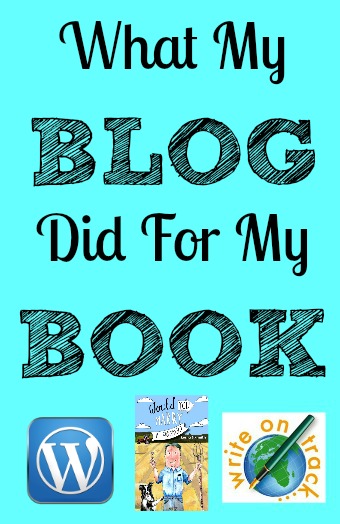 I started a personal blog about family life and farming towards the end of 2011. Apart from enjoying the writing, I found that I was getting to know other female farmers better as we were reading each other’s blogs and forging friendships as a result. Then, in September 2012, I happened to write a blog post entitled ‘Advice to those considering marrying a farmer‘, it went viral six months later and as a result, it inspired my first book.
I started a personal blog about family life and farming towards the end of 2011. Apart from enjoying the writing, I found that I was getting to know other female farmers better as we were reading each other’s blogs and forging friendships as a result. Then, in September 2012, I happened to write a blog post entitled ‘Advice to those considering marrying a farmer‘, it went viral six months later and as a result, it inspired my first book.
- My blog posts increased brand awareness of my crowdfunding campaign, my book progress and ultimately the book when it was self published. Without a doubt, they helped sales of my book.
- I’ve met many people who told me they have already bought my book and have been reading my blog for years. This is often a surprise as they have never commented on any of my posts. A considerable percentage of people at a show told me they read my blog on a regular basis and yes, that it convinced them they would enjoy my book.
- Only last week, I noticed that the same person had commented on one of my blog posts and had ordered my book. Blog posts are wonderful as they stay there forever and will continue to attract traffic and convert a portion of that traffic into sales. If an old blog post is particularly popular, remember you can edit the calls to action to update them.
- My blog has helped me to gain press coverage – one example relates to a journalist covering my crowdfunding campaign in a national newspaper having read about it on my blog. Since the book has been published, other journalists have contacted me via my blog too.
- I’ve used my blog to test ideas for my next book and recently I even for volunteer interviewees with plenty of responses.
- The blog provides me with material for my twitter account and facebook page. I can explore issues in more details within blog posts too.
- As a result of my blog writing, I’ve been asked to contribute to various articles on farming and/or social media – thereby growing my profile more.
- I am now an occasional panelist on TV3′s Midday – I’m not so sure they would have heard of my author status if it wasn’t for my blog and my twitter account.
- Between the inital sales and my social media usage, the two book wholesalers in Ireland agreed to stock my book early last year thus ensuring that it is on the shelves (or can be ordered) in all bookshops.
If you would like to learn how to improve your business blog, our Blogging for Improverss course is delivered as an eLearning course, making it very user friendly and convenient.