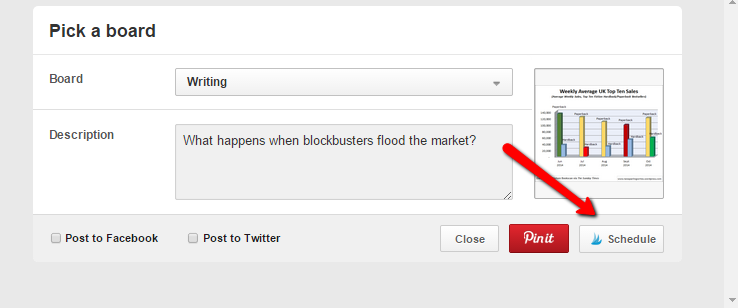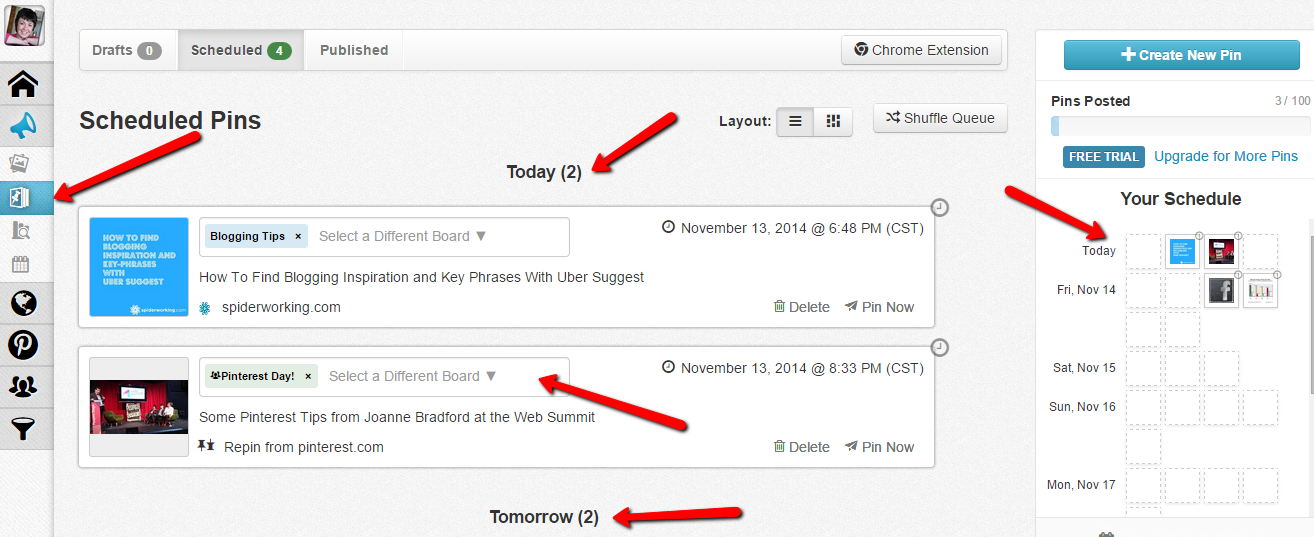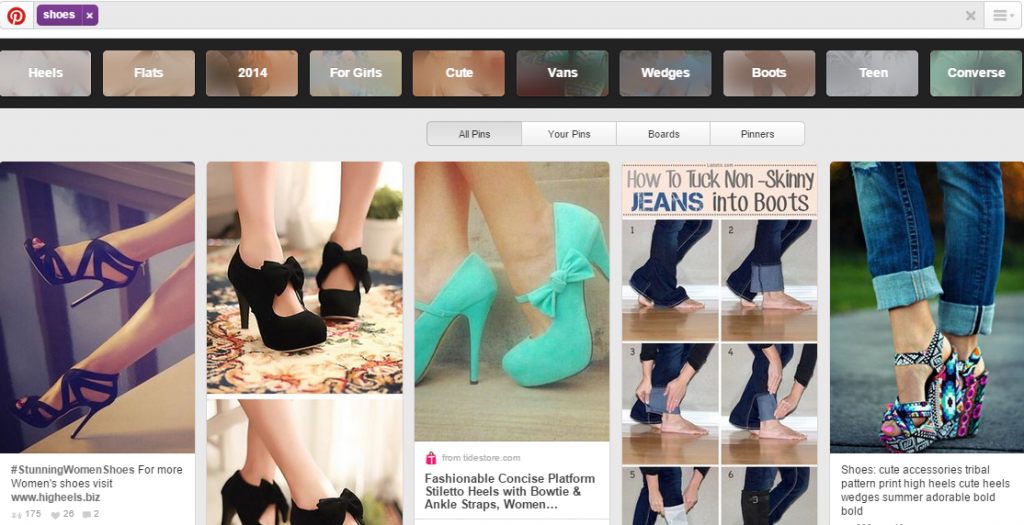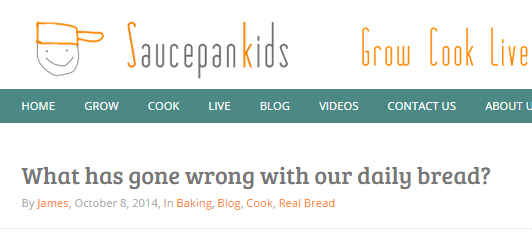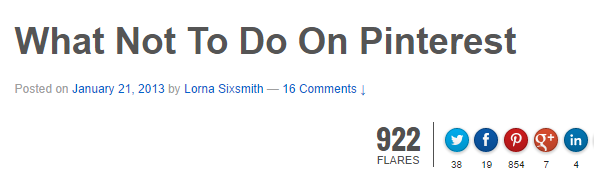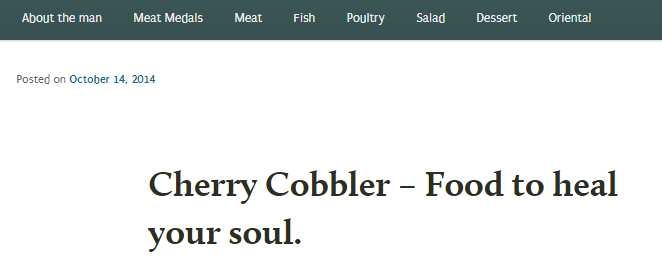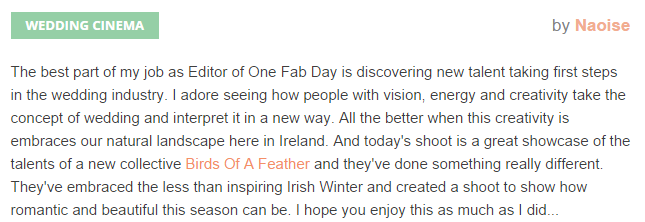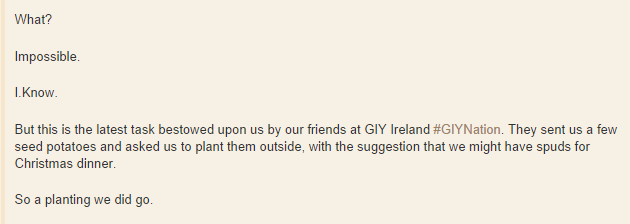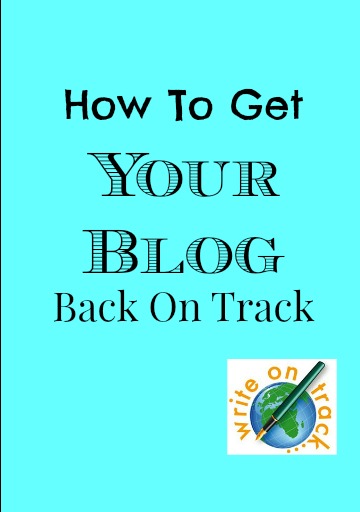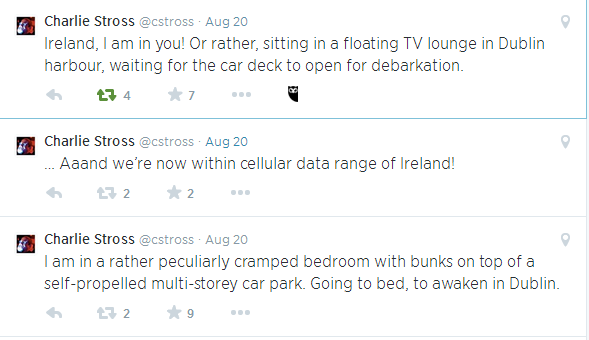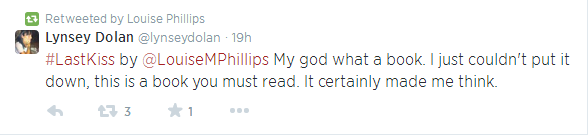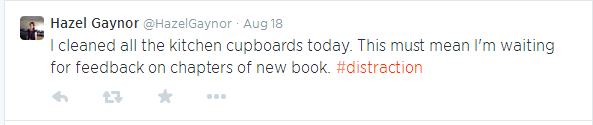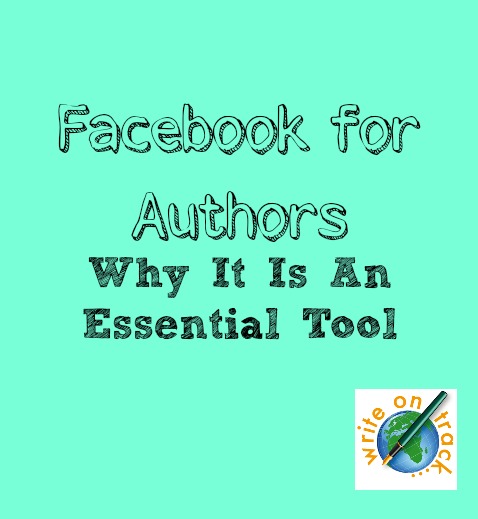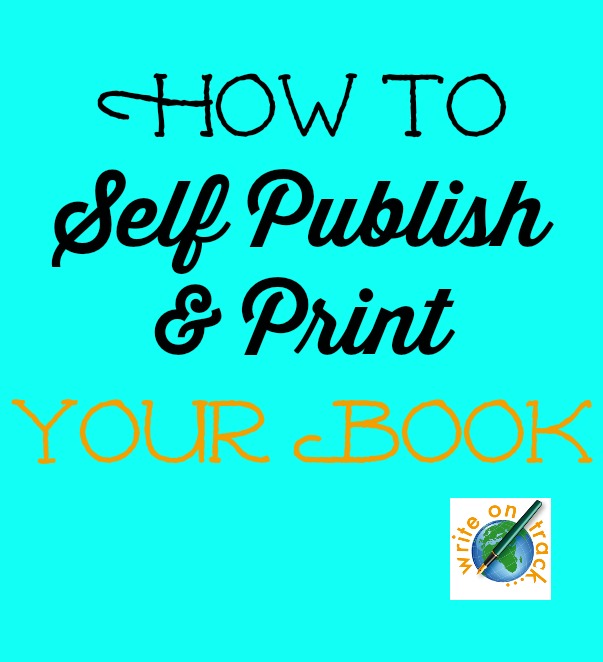Did you know that readers of online content only read 28% of the text (Nielsen study)? I was aware that we tend to scan, rather than read, when we read text on our computer screens or gadgets but I hadn’t realised it was such a low percentage. How do you ensure that readers of your blog engage with the most important information, that they act on calls to action, that they even read to the bottom of your blog post?
When asked to speak at the National Women’s Enterprise Day conference last week, I was provided with the topic ‘Writing for the Web’ and decided to concentrate on the anatomy of a blog post.
Do you visualise your target reader when writing your blog posts. Writing successfully for the web involves writing for your reader. First you need to identify:
- Is your target reader male or female?
- In what age bracket do your target readers fall?
- Where do they live?
- What is their disposable income? Are they on a tight budget or can they afford luxuries?
- What is their knowledge about your industry, the products you sell, the services you offer? Do you need to explain things in simple terms?
- What do they need from you?
- What questions might they need answered?
Once you have answers to these questions, you should be able to visualise what a typical target reader looks like. This makes it easier to write for your target market if you visualise them when writing, you can even imagine telling them about the blog post over a cup of tea, this will add a friendlier tone to your posts.
Remembering that people scan online content and can be distracted easily, so make your content attractive and easy to absorb. Here’s how to improve the content and presentation of your blog posts.
Improve Your Blog Titles
Just as in newspapers, it’s the title and the first paragraph that helps people decide if they will reach the whole article or not and blog posts aren’t any different.
Questions
By using rhetorical questions, readers know that you will answer them, thereby providing them with the answers to questions they may not have even considered yet.
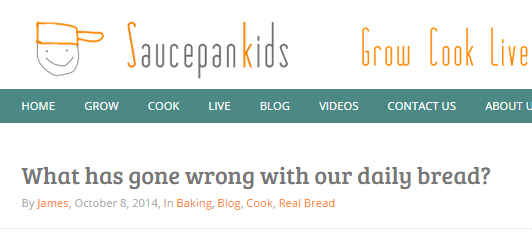
This question by Saucepan Kids attracted my attention. As a mum, I fall into their target market. My daughter makes the most delicious bread occasionally and I was intrigued by the play of words on ‘our daily bread’.
It’s a good idea to make a note of questions that customers ask you. After all, if customers pick up the phone to ask you a question, it is likely that others will be typing the question into a search engine. Many of my most popular blog posts have been written in response to questions asked.
Twist on the Negative
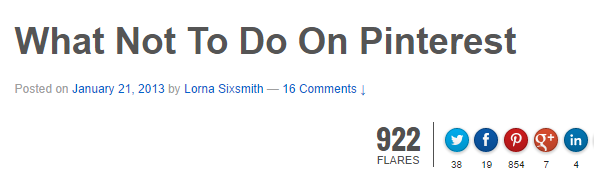
Providing people with tips on ‘what not to do’ or how to prevent mistakes also work well in that people always want to know how to stop themselves committing errors. As you can see from the shares on this post, the title worked well.
Lists
Lists tend to work well too. If people see that the blog post promises tips or entertainment within a certain number, they know it will ‘do what it says on the tin’. Lists are usually divided by numbered subheadings or bullet points so they suggested short and focused paragraphs under each number or subheading.

Many online newspapers are using the number 10 when creating articles now but apparently odd numbers such as 9 or 11 gain more attention. Maybe the rounded numbers suggest that the last paragraph was included just to reach the round number?
Tips / Secrets

Promising your readers tips on how to attain something, such as the example here from StyleCaster with their promise on how to look taller with 14 different fashion tips, will prove popular.
Guides / Tutorials

Promising readers a tutorial, guidelines or instructions promise that you will be sharing your expertise and that your readers will learn from it. Amanda also created a post recently that shows you three tools that are handy when helping you come up with good titles and testing their effectiveness.
Emotional Appeal
Appeal to their senses. As it is coming into winter and as nights draw in, our thoughts turn to log fires, armchairs, good films and books, warm jumpers and cosy Sunday afternoons. Okay, many of us will also be thinking of evening classes and exercise but nonetheless, the emotional appeal of honest to goodness comfort food, preferably wholesome and lashing with custard, is bound to attract.
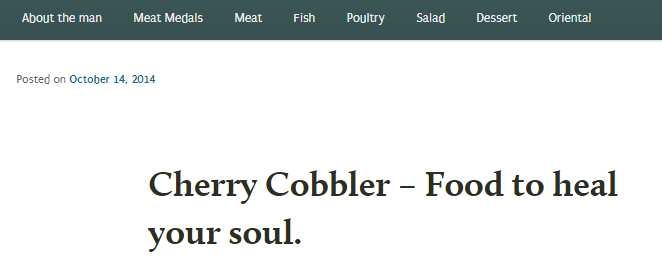
I loved this title by One Man’s Meat and yes, fruit crumble is on my ‘to bake’ list since. The line ‘food to heal your soul’ seems poetic, warming and comforting.
Puns, Alliteration, Assonance

Playing on words is a fun way to engage your audience too. This blog post by Dolly Rouge demonstrates that their target audience are in their twenties with the use of the word ‘lippies’ rather than lipsticks and the pun on Aren’t / Orange.
Storytelling

People love stories and this blog title by Drawn to Sport suggests that there is quite a story to be told as Rachel moved from being a city slicker to a country girl. Rachel doesn’t disappoint and continues on the story to reveal how she started painting country sports, ending with a skilful call to action to view her new Etsy shop. Extremely well done for a blogger who has only been blogging a couple of months.
First Paragraphs
The first paragraph must continue to hook the reader, provide more insight as to the value of the blog post and encourage them to read on. Remember that many of your readers will only see the title and part of the first paragraph in their feedly reader so you have to hook them within that limited content. For those seeing your blog post in the search engines, they will also see the beginning of the first paragraph if it acts as your meta description.
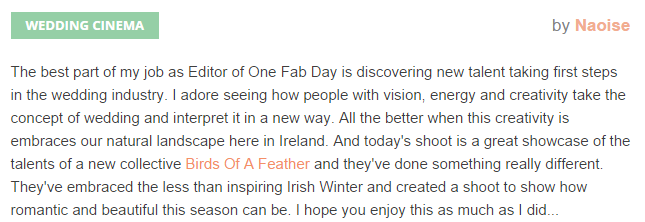
This blog post by One Fab Day clearly has winter brides as its target market. By the time I got to the end of it (even though I got married in the summer many years ago), I wanted a winter wedding. I almost felt as if Naoise was confiding in me and sharing the best moments of the photoshoot, how it will inspire you to make the most of the winter season for your wedding.
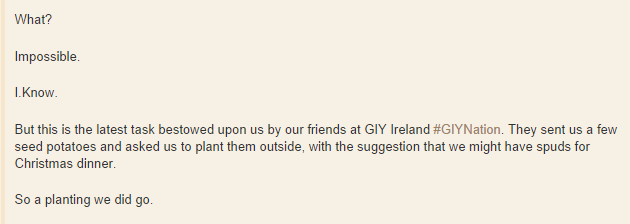
Presentation and ‘white space’ are just as important as the content and this post by Mona of Wise Words uses white space and punctuation effectively to emphasise her disbelief of being asked to plant potatoes as a challenge, with the idea of harvesting them on Christmas Day. The full stops between ‘I.Know.’ emphasise it further. Do you want to read on to hear how the planting went? Would you like to visit the blog at Christmas to see if the challenge worked? I would.
Body of Blog Post
Readers will be turned away by a solid wall of text. No matter how long or short the blog post is, do divide it into reasonably short paragraphs using subheadings, numbers or bullet points to break up the text too. Use italics or bold to bring attention to your main points too.
Photographs

How to attract your blog readers with interesting titles, compelling first paragraphs, excellent presentation and strong calls to action.
A picture tells a thousand words and serve to emphasise the main points of your blog post. Photos work to break up the text, providing visual relief. If your business involves selling attractive products, you should have plenty of photos to choose from. Do ensure that your beautiful images are large enough to be clearly visible, ideally the full width of your blog post.
Portrait images are best for sharing on Pinterest and Amanda’s guide gives plenty of tips for ensuring your blog photos are sized well for the various social media platforms. She also advises on sizes for uploading to the various platforms too.
Don’t forget to add a watermark or your logo to the photos too. I usually add my Write on Track logo to my text images so they can be instantly identifiable on Pinterest and other social media tools too when shared there.
Calls To Action
If your readers have read to the end of your post and either been entertained or being informed by your content, it’s time to ask your readers to do something – not just for you but to benefit them too. Examples of calls to action would include:
- Ask them to buy your product or use your service
- Ask them to sign up to your email newsletter (tell them what the benefits are)
- Ask them to follow you on one or two of your social media platforms
- Ask your readers to comment on your post and continue the conversation
Social Sharing Buttons
The social sharing buttons should be clearly visible on your blog post, encouraging your readers to share your wonderful content with their followers. Your blog post should be the hub of your social media activity, once people arrive at your blog they are in the centre of your website and can act to purchase or contact you. If more and more people share your content, you’ll really increase your web traffic.
I hope you enjoyed the slides and this blog post. Let me know if you agree with my analysis of the anatomy of a blog post and if you have anything else to add. I’d love if you used the social sharing buttons to share this post with your followers too.
photo credit: stavos via photopin cc
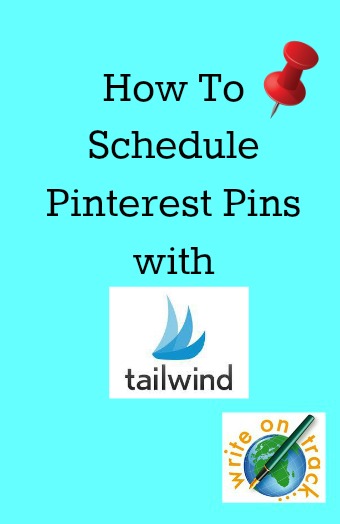
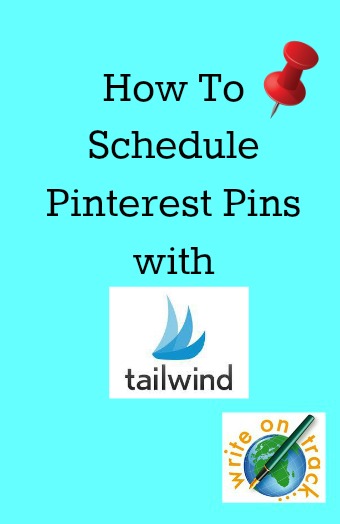 Scheduling your pins on Pinterest is good for business because:
Scheduling your pins on Pinterest is good for business because: