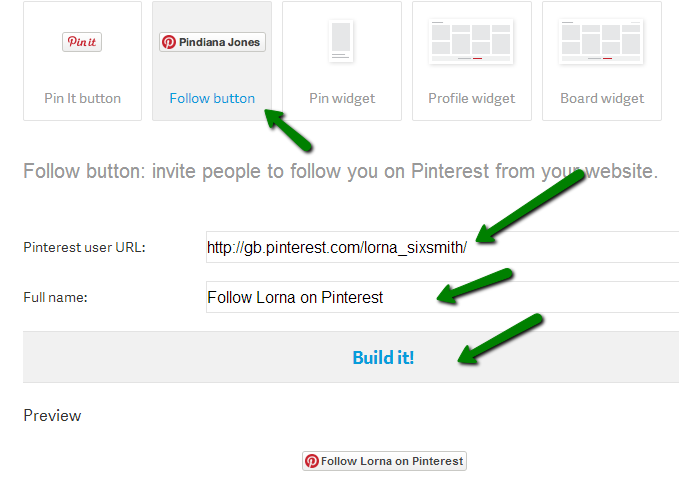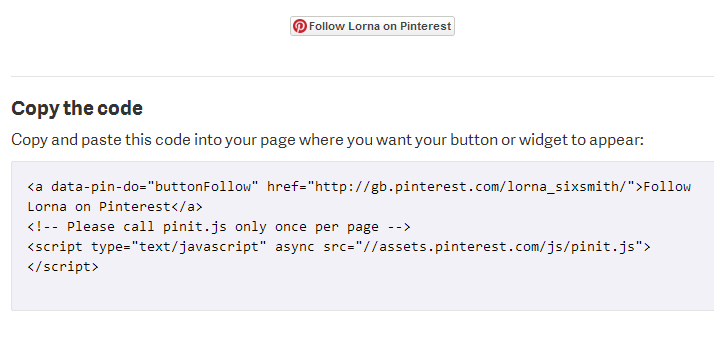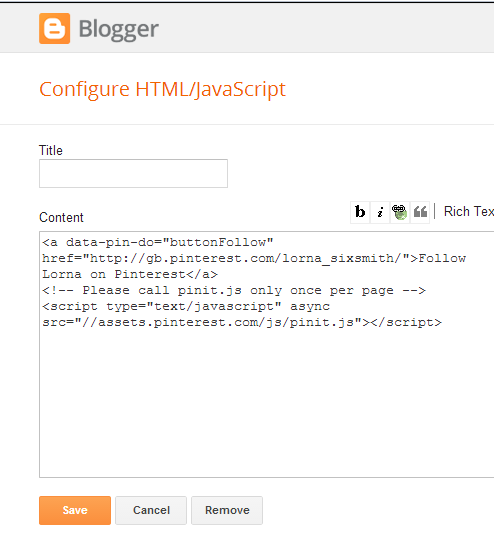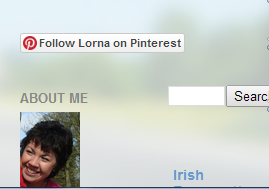It’s a little trickier than you might think to add a ‘follow me on Pinterest’ widget to the sidebar of your blogspot blog. If you’re puzzling over it, I hope you find this tutorial useful. Placing a ‘Follow me on Pinterest’ widget on the sidebar of your blog means your blog readers are more likely to follow you on Pinterest too.
1. Build the Widget here. Choose the ‘follow me’ widget and paste in the address for your own Pinterest account.
Type in the text you want in the widget. I’ve used ‘Follow Lorna on Pinterest’ and click ‘Build It’.
2. Copy the html code provided in the box below.
3. Go to Layout and click ‘add a Gadget. Blogspot has a number of gadgets available but for Pinterest to work, you need to paste in the code from the box above.
4. Under ‘Basics’ scroll down to find the ‘HTML / JavaScript’ option and click on it.
5. Paste in the code.
6. Pull the gadget (by drag and drop) into your preferred location amongst the other widgets in your sidebar.
7. Check the front page of your blog to see the widget in your sidebar.
I hope you have found this tutorial useful. If you would like to learn how to use Pinterest more effectively for your business in just 25 days, do sign up for one of our online Pinterest courses. Our next one starts on 12th May.