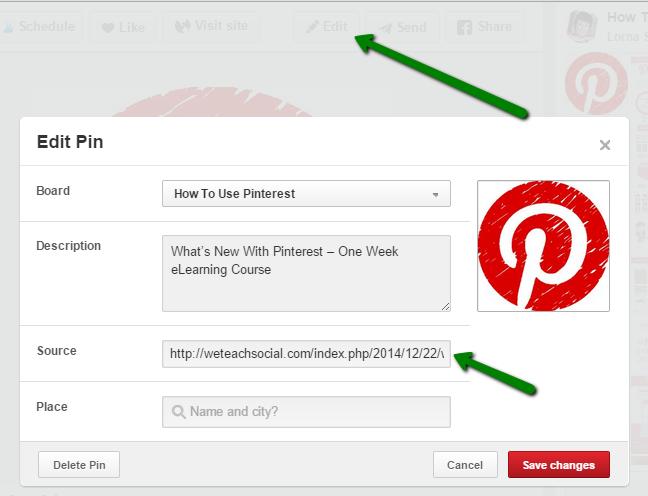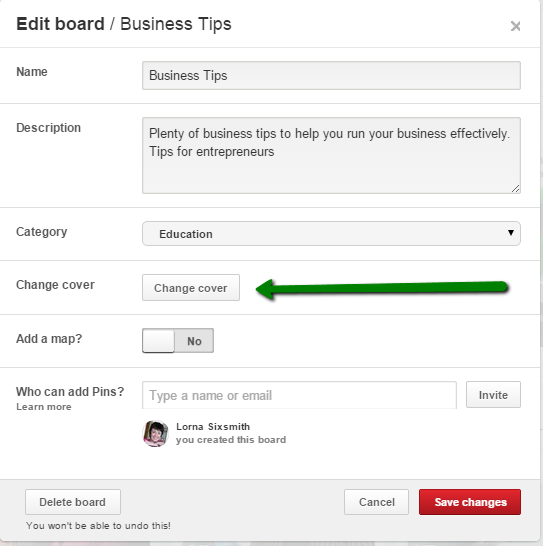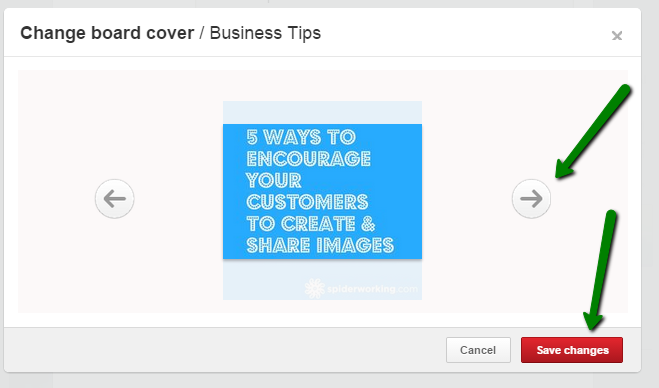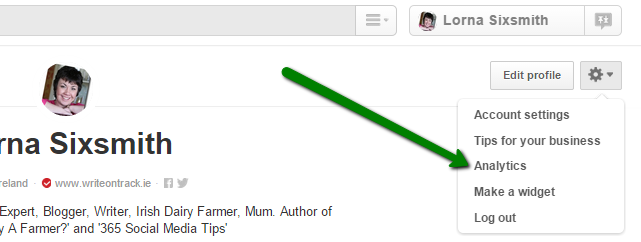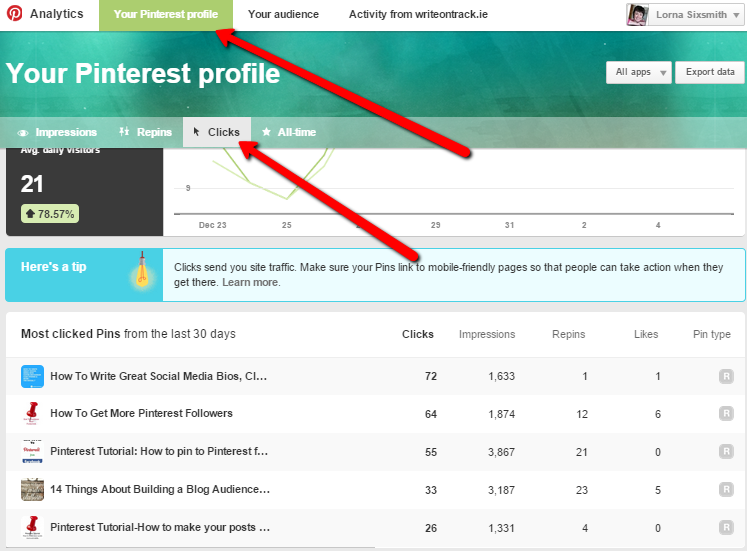Have you noticed lots of changes to Pinterest over the last month? Are some of them confusing you? Here’s three of the most recent changes that you need to know about to keep on top of your pinning for your business.
Have you noticed lots of changes to Pinterest over the last month? Are some of them confusing you? Here’s three of the most recent changes that you need to know about to keep on top of your pinning for your business.
1. Uploading a Pin
It can happen that business owners wish to upload an image to their pinterest account rather than pinning it from their website. Why might they do this? Probably because that image isn’t on a specific webpage.
The “upload a pin” button has moved. It’s now down on the right side of your screen and no matter how much you scroll, it will stay in the bottom right corner. You can also add a pin from a website or create a board from that button too.
If you upload a pin, don’t forget to add the link to your website page too. Remember a pin without a link won’t add any value to your business. To do this, click on your pin so it enlarges. Click on ‘edit’ and then paste the website url into the source box.
Click ‘save changes’. When people now click on your pin, they will be brought to that webpage.
2. Change Your Board Cover Images
I have to admit it took me a couple of minutes to work out how to change the board cover images after the changes.
Changing your board cover images regularly is important because:
- The cover image should reflect recent quality content. It can be frustrating for a pinner to spot an interesting pin on a cover image and then have to scroll for absolutely ages to find it at the bottom of the board’s pins.
- Changing the image (particularly if your business uses seasonal images) reflects that your business is aware of current trends.
- The image should reflect the content of the board – this can alter slightly according to trends or timing.
- It gives you an opportunity to give a new pin more visibility.
- Sometimes business users opt for a common theme across all board covers, for example, some will make all their board cover images green to symbolise their Irishness in the run up to St.Patrick’s Day.
To change your cover image now:
- Click ‘edit’ under your board.
- Click ‘change cover’.
- Scroll along to find one of your suitable images. Bear in mind that the size of the board cover image is reduced so choose one that fits nicely into the box!
- Click ‘save changes’ and that is it.
3. Changes to Pinterest Analytics
The analytics provided by Pinterest (to business accounts) are now much more comprehensive, providing a wealth of information. To access the Pinterest analytics, click on your name in the top right and then the cog at the right side. Analytics is accessed in the drop-down menu. There’s so much information available but for today, I’m just going to focus on one aspect.
Repins on Pinterest are great but business owners want to know how to get more traffic to their website, hence you need to know which pins are sending the most click throughs. You can establish if they go on to purchase by setting up goals in your google analytics but for now, it’s Pinterest’s job to get those pinners to your website.
What I like about the ‘clicks’ option within Pinterest’s analtyics is that it shows the pins receiving the most clicks in the last 3o days – these aren’t necessarily my pins and in my top 5, only three are from my site. What you can do is try to work out what it was about those pins that encouraged their click throughs so you can emulate it in future pins. What I found interesting when looking at this today is that a post from 18 months ago on how to get more Pinterest followers is still delivering click throughs.
Pinterest analytics offers so much more but that’s one of its really useful features. It’s so easy to access too. It’s a good idea to check it out once a day and look at something different each day to analyse how you can improve.
What other changes have you noticed and have they confused you?
If you’d like to get to grips with all the changes on Pinterest plus using the Pinterest Analytics effectively and an introduction to promoted pins, we are running a one week elearning course soon. In just five days, you’ll be up to date with all the new updates regarding how to use them for your business.