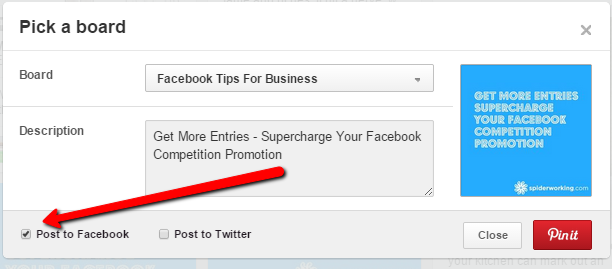Pinterest and Facebook are both popular social networks and both are supplying many businesses with significant web traffic and sales. What about when you want to create some synergy between the two?
Pinterest and Facebook are both popular social networks and both are supplying many businesses with significant web traffic and sales. What about when you want to create some synergy between the two?
Do you sometimes want to share a Pinterest pin to your Facebook business page? Now you can and it’s a quick and easy process once you know how.
How To Pin To Your Facebook Business Page
Click on the pin so it enlarges.
Click on the ‘f share’ button on the top right (above the pin).
It offers to share the pin to your own timeline (your personal profile) as a default. Change this by clicking on the drop down menu and selecting ‘on a page you manage’. If you have more than one business page, select the appropriate page and then all you have to do is write a description before you click ‘share link’.
Easy when you know how but so difficult if you don’t!
How To Pin To Pinterest From Facebook
Here’s a previous post on how to pin to Pinterest from Facebook if you’re wondering how to do it the other way around.
Pinning To Your Personal Profile
Note that if you click the ‘post to Facebook’ button when you are repinning a pin, they will be pinned to your personal profile, not your business page.
This is one of the tips in our 365 Social Media Tips ebook. The book is available for £3.65 if you’d like to benefit from the other 364 tips.