 Scheduling your pins into Pinterest is a good idea for many reasons. Pinning little and often is one of the keys to success as are evaluating your analytics to determine your optimum pinning time and if you aren’t online that often, scheduling offers the flexibility and results you just might need.
Scheduling your pins into Pinterest is a good idea for many reasons. Pinning little and often is one of the keys to success as are evaluating your analytics to determine your optimum pinning time and if you aren’t online that often, scheduling offers the flexibility and results you just might need.
There are a number of scheduling tools available now for Pinterest but some charge a monthly fee, others are glitchy – I was determined to see if I could find a good scheduling tool that was free (even if just for moderate use). Here’s my evaluation of the three I experimented on.
Update 13/11/2014 – Tailwind now have a scheduling tool and I’ve explained how to use the Tailwind scheduling tool here. I really like it! My new favourite.
GoPixel
I used to use Gopixel, there is a charge but it is free for up to three pins a day at the time I started using it. However, they are having problems with connectivity to Pinterest and although I tried the bookmarklet tool in three browsers, I just couldn’t get the scheduling tool to work. A shame.
Pinwoot
I tried Pinwoot then. I didn’t like it. You have to pay for seeds or earn them by following others or repinning using the Pinwoot platform. I couldn’t work out how to schedule pins from my own website using Pinwoot (no bookmarklet tool available). The only way to do it is to search for a particular keyword e.g. red shoes and then schedule the pins that are presented to you. I just couldn’t see the point of this from a business perspective to be honest.
Update: I was impressed that Alex from Pinwoot got in touch and said they were making some changes. Within a day or so they had published this blog post showing people how to use Pinwoot to schedule. Some people may complain that they have to buy seeds to schedule but these companies have to make money too – what is important is that it is a reasonable cost for small businesses and it works well.
Pinwoot now has a schedule pins box on the left side and a ‘contact and help’ button if a user requires assistance too. You now drag your schedule button to your toolbar just like you did with your ‘pin it’ button. Once it is in place, you can schedule pins from any website very easily by just clicking on the ‘schedule pins’ button in the toolbar. If there are three pins on the page, select which ones you wish to schedule, you can then edit the text, choose a board and choose a time (there is a little slider across for the time, click on it to choose your time. Very easy and efficient. I’m impressed, Pinwoot, and even more so because you achieved it so swiftly.
I also liked that you can schedule multiple pins from a website page or a post. For example, I might often have three images in a blog post – it is very easy to schedule all 3 images into three different boards (choosing which board is most relevant for each image) for three different times. Not only will I not be putting too many pins out at the one time, I can schedule for the optimum time of pinning if I wish, experiment with times and ensure that as many followers as possible will see my pins. Even though I am on the laptop most of the day, it is much easier to schedule pins when publishing one’s blog post.
You can pay with seeds to promote the pin if you wish – more on that in another post. Well done Pinwoot.
Viraltag
Formerly known as Pingraphy, it now seems to be the best scheduling tool out there. It does have a charge however. It offers a free trial for 14 days so I suggest you establish your ‘best time’ for pinning by using an analytics tool, sign up to Viraltag and try it out for 14 days and then decide if you would like to continue.
1. Sign up to Viraltag with your Pinterest details.
2. Pull the Viraltag bookmarklet tool up to the toolbar. Apparently it can be a bit glitchy in chrome but I find it works fine. If it is glitchy, try it in Internet Explorer or Firefox.
3. Go to your website page or blog post (or to another website if you wish to show your followers that you are a curator for quality content in your niche) and click the viral tag bookmarklet tool.
4. It will present all the photographs in that blog post or page. Click the images you wish to schedule.
5. Click Next.
6. The pop up box will present your chosen images. You can then choose the boards for those pins. They should have carried the descriptor with the board and the page url. Next click to choose a date and time. Viral tag offers the option of sending them out with a ten minute gap between each pin.
7. If you go to the dashboard, you can edit or delete any of the scheduled pins. That is it.
The cost of viraltag scheduling starts at $4.99 a month (after the first 14 day trial). I suggest you try an analytics tool (more coming up on these soon) to determine your best times for pinning, schedule using the trial for 14 days and then re-evaluate your analytics and see if it makes a difference to your repins and traffic.
Have you found any other scheduling tools for Pinterest that are good? I’d love to hear about them.





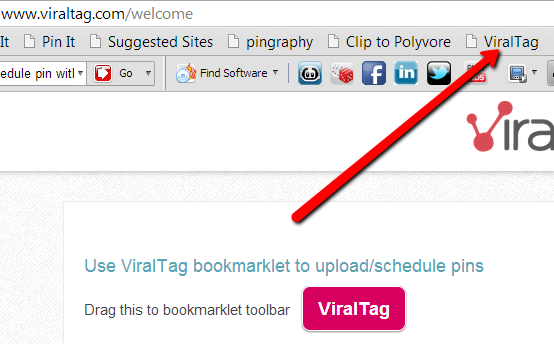
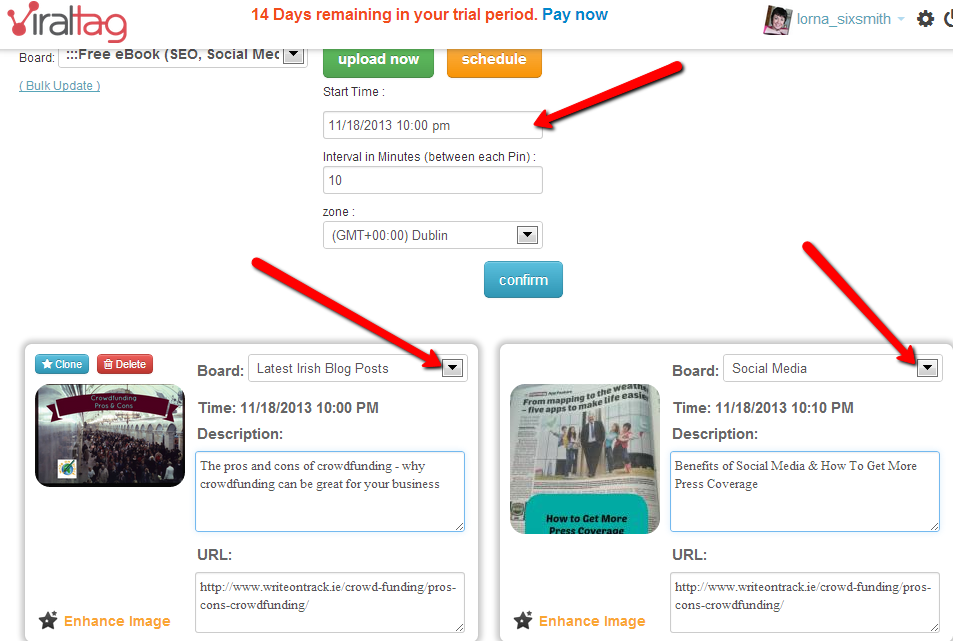
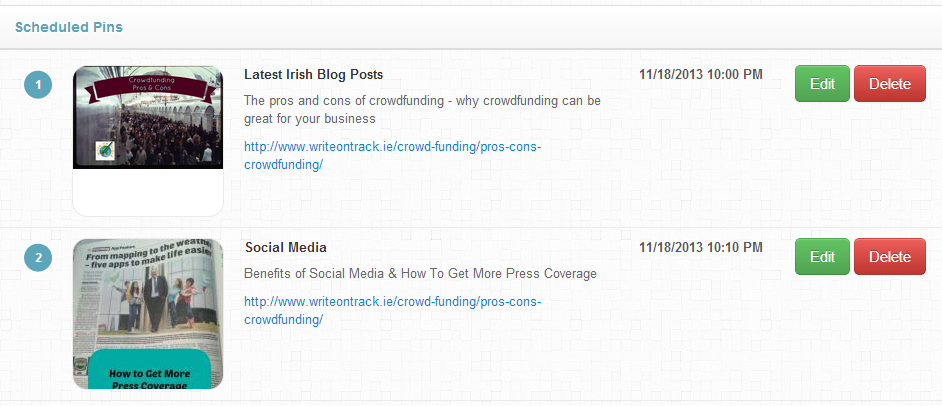




Pingback: Facebook Competitions, Pinterest Scheduling and the Ideal Christmas List - We Teach Social Roundup
Pingback: We Teach Social Roundup – Facebook Advertising, Making Images Festive, Pinterest Scheduling Tools and a Social Media Advent Calendar
Pingback: 10 Ways E-commerce Sites Can Use Pinterest to Increase Sales - MCNG Marketing