Blog Tip Tuesday – if you are wondering how to improve the look of your blog, these blog tips can help your wordpress blog look more professional. If you have a wordpress.com blog as a starting point for your business, you can make it look more professional by getting rid of the ‘wordpress’ part of the url and eliminating the ads that wordpress slips in. Some people decide to move their wordpress.com blog to a self hosted wordpress.org website but that can take some technical knowhow.
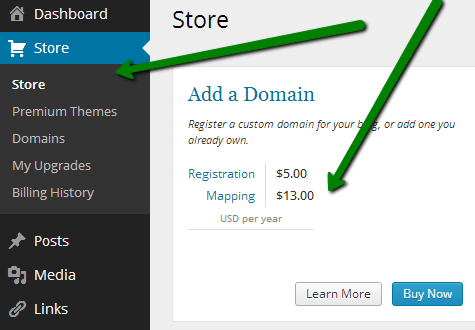 In the interim, you could remove the ‘wordpress’ from your url by paying wordpress $18 per year. I did it from my Irish farmerette blog so instead of the url reading as ‘http://irishfarmerette.wordpress.com’ it reads as http://irishfarmette.com. Notice it doesn’t have www in the address.
In the interim, you could remove the ‘wordpress’ from your url by paying wordpress $18 per year. I did it from my Irish farmerette blog so instead of the url reading as ‘http://irishfarmerette.wordpress.com’ it reads as http://irishfarmette.com. Notice it doesn’t have www in the address.
To do that, go to Store in your dashboard to the box called ’add a domain’ and follow the instructions provided.
 Even though you have personalised your address, wordpress still owns the hosting and they have to make some money so they show ads on your blog. You might like to stop the ads showing up in your sidebar or at the foot of your blog posts to ensure it looks more professional and in keeping with your growing brand. To do this
Even though you have personalised your address, wordpress still owns the hosting and they have to make some money so they show ads on your blog. You might like to stop the ads showing up in your sidebar or at the foot of your blog posts to ensure it looks more professional and in keeping with your growing brand. To do this








