Have you heard of Pinterest and wondered what it is all about? Have you noticed other homeowners and interior designers using it to inspire and plan design schemes? Have you thought about how you could use it for your own interior design, furniture or upcycling business? ‘How do I use Pinterest?’ seems to be a very popular question at the moment.
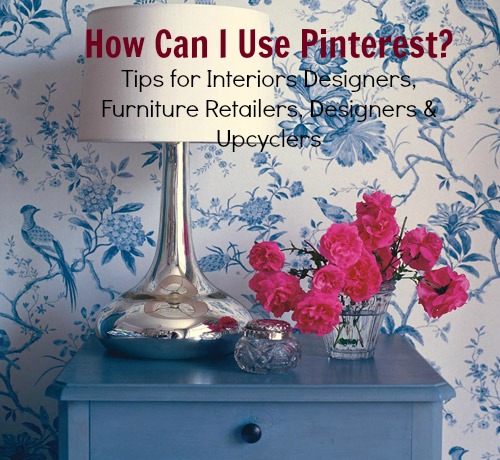 Pinterest has become the fastest growing social media platform with over 25 million active users with one of its most popular categories being home décor. Imagine a veritable treasure trove of eye candy – hundreds of pictures at your fingertips – from blogs, websites, online magazines, shops, brands, people’s homes – you name it, you’ll find it on Pinterest and the beauty is, you can use the images with your clients.
Pinterest has become the fastest growing social media platform with over 25 million active users with one of its most popular categories being home décor. Imagine a veritable treasure trove of eye candy – hundreds of pictures at your fingertips – from blogs, websites, online magazines, shops, brands, people’s homes – you name it, you’ll find it on Pinterest and the beauty is, you can use the images with your clients.
What is Pinterest?
Pinterest is a virtual pinboard. In the past, you may have cut pictures from magazines and pinned them to a notice board to provide you with inspiration for decorating a room. You can now do that online by creating a pinboard for each room or each style and pinning pictures you like to each pinboard. A pin is the name given to a picture found online and ‘pinned’ to pinterest. Each board of pins is called a pinboard or board.
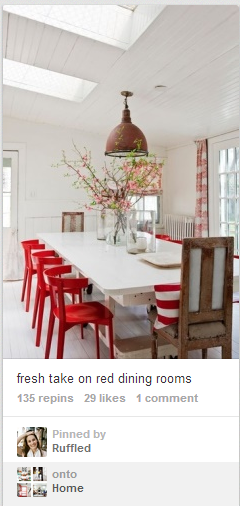 Thinking of creating a red dining room – just search for red dining rooms and you’ll find plenty of pictures to repin for your inspiration board. This will help you decide if a red dining room is right for your home or not! The same goes for any style or colour of décor you might be contemplating for a client’s home – you can do the visual research on Pinterest first.
Thinking of creating a red dining room – just search for red dining rooms and you’ll find plenty of pictures to repin for your inspiration board. This will help you decide if a red dining room is right for your home or not! The same goes for any style or colour of décor you might be contemplating for a client’s home – you can do the visual research on Pinterest first.
Pins and boards are shareable, hence you can browse other people’s boards, search amongst various categories or use a search term e.g. animal wallpaper, to find pins you like.
How to get started?
Go to www.pinterest.com and sign up for an account (if you are a business, you can sign up for a business account). Create about five boards to get started e.g. My Dream Kitchen, Boys Bedrooms, Dining Rooms, Painted Furniture and Bathrooms. Pinterest will prompt you during the initial stages.
How to Pin
Once you have set up some boards, you are ready to start pinning. Some websites will have a little ‘pin it’ button beside their product which makes it very easy. Alternatively you can position the little ‘pin it’ bookmarklet button on your bookmarks bar of your browser and every time you see a picture you would like to pin, simply click ‘pin it’ when that webpage is open, select your board and write your description.
How to Repin
A repin is when you pin an existing pin on Pinterest. Over each picture (when you hover the cursor over it) are two little boxes – Repin and Like. Click on the repin button, select the board you would like to pin it to (using the drop down menu), alter the description if you wish and click ‘pin it’.
Use Pinterest To Find:
- Inspiration for a decorating scheme
- Decorating Ideas
- Beautiful Interiors
- News of new trends
- Products for your home
- Gift Ideas
- ‘How to’ tutorials e.g How to wallpaper
- DIY project ideas
- Crafty Ideas
Finding the Source
Sometimes it can be difficult to find a pictured product, particularly if you are searching for a client. The beauty of Pinterest is the pin is always linked to the original source so if it was pinned from an online shop, you will be brought to the source when you click on the picture and can then buy the product.
Creating Your Own Pins
The great advantage of Pinterest is that others can repin your pin and it might even go viral, resulting in significant click throughs to your website and increasing your sales. All pins should be strikingly beautiful or show they link to useful information.
See our post – How to create striking pins on Pinterest
Pinterest and Copyright
The success of Pinterest is people can share pictures that don‘t necessarily belong to them. Do you have to be worried about copyright?
Pinterest have provided a code that website owners can use if they don’t want their images to be pinned. Some businesses (e.g photographers) are adding a watermark to their photos in order to ensure they are traceable.
Do not pin images from Google images, always pin from the original website so that the pin carries the named source. If the website doesn’t have a ‘no pin’ code and you can pin the images using the bookmarklet tool or their ‘pin it‘ button, then you are pretty safe to pin away.
The Advantages of Shared Boards
You can create a shared board and invite other pinners to contribute. As an interior designer, it would be a good idea to create some shared boards and invite your suppliers, clients and related businesses to contribute, e.g. ‘Before and After’. This would mean that more people will be aware of your company and your expertise.
You can also create secret boards which can be private to you only or private with a client. If you share a secret board with a client, both of you can submit pictures for a scheme and check each other’s ideas without anyone else seeing them. Together, you can create an inspiration board for a room or for a whole home. However, each account is only allowed a total of 3 secret boards.
See our post – How to create shared boards
The Joy of Pinning
 Pinterest really comes into its own when you sit down to savour all the pins in your boards and realise you have created an inspiring collection.
Pinterest really comes into its own when you sit down to savour all the pins in your boards and realise you have created an inspiring collection.
Part of the beauty of Pinterest is you can photograph and share your own images too, enjoy seeing others like and repin them. From a business point of view, Pinterest is not only an extremely useful resource in helping you find the perfect wallpaper for a client’s bedroom, the right taps for a kitchen sink, a cute rug for little girl’s bedroom, storage ideas for a hallway and Christmas decorating ideas, it is also a perfect platform for showcasing your own work – be it your design ideas or the items you sell. Any image pinned from your website will carry the link to the your website so anyone interested in your services or a product will be able to find you easily.
How Do I Use Pinterest?
As an interior designer, furniture supplier or stockist, product designer – if your business has anything to do with the home, you should have an active Pinterest account. Use Pinterest to pin beautiful images, to build followers, to create engagement, to build traffic to your website, to showcase your knowledge and expertise, as a tool to collaborate on projects with others and above us, as a tool to build your business and increase sales.
If you would like to do an online Pinterest course, please sign up to our newsletter and we will let you know when our first courses will be starting (very soon)









