Spotting this question on twitter during the week, it seemed the perfect title for a blog post!
Why You Should Promote Your Blog Posts on Pinterest
As I remarked to a social media class during the week, when I started blogging in 2007, I simply wrote the blog post, commented on some other blogs and sat back to watch the traffic arrive, even though I knew very little about calls to action and keyword optimisation. Now, however, getting readers to your blog also requires telling more and more people about your most recent post by using the various social media platforms.
With Pinterest being the fastest growing platform month after month, it is an ideal one to use to promote your blog. Pinterest is driving more and more traffic to websites and they don’t have to be product-related. Checking our google analytics for this site yesterday showed that Pinterest has delivered 3 times more traffic than Facebook in the last month.
Links from Pinterest carry ‘do follow’ links so each pin will help your website’s performance in the search engines too.
How To Leverage Pinterest To Promote Your Blog
1. Optimising Your Photographs
Use a good photograph as the featured or main photograph in your blog so that it is the one pinned whether it is you or your readers that are doing the pinning.
Make it obvious that the photograph links to a blog post (rather than to a product) by renaming the photograph with the title of your blog so that comes up as the descriptor (pin this blog post and you’ll see what I mean!) and using a tool to insert text on the photograph which shows exactly what it is about.
See our post ‘How to Add Text to your Photos using Picmonkey and Pinwords‘
2. Good Quality Photographs
Good photographs will be repinned more and if your pin goes viral, that will result in significant more click throughs to your blog. It is worthwhile analysing the most popular pins in Repinly under the appropriate category for your business to establish what is it about those pins that generate so many repins.
3. Community Boards
 Pinning your blog posts to relevant shared / community boards on Pinterest will result in more pinners seeing it. Shared boards, by their nature, tend to have hundreds and thousands of followers which reveals your pin to a much larger audience.
Pinning your blog posts to relevant shared / community boards on Pinterest will result in more pinners seeing it. Shared boards, by their nature, tend to have hundreds and thousands of followers which reveals your pin to a much larger audience.
For example, I could pin this blog post to a number of shared boards I’ve been invited to contribute to, such as Pinterest Day, Latest Irish Blog Posts, Pinterest Community amongst others.
You could create a shared board and invite others to contribute or you may be asked to contribute to a community board set up by others.
See our post on ‘How to Create Shared Boards on Pinterest‘
4. Pin More Than Once
Pin your blog post to 2 or 3 of your own relevant boards (but spread them out time-wise) to allow for a higher chance of your followers seeing them. For example, this post could be pinned to my own Pinterest board as well as the generic ‘Write on Track’ board and my ‘Social Media’ board if I wished. 3 is the maximum though – don’t overdo it!
5. Become Known For Good Content
Don’t make your boards all about you and your own business. Pin relevant blog posts that are of a good quality by other people too. Apart from ensuring that you are following the correct ‘pinetiquette’ by sharing, you will be creating good content that others are interested in and hence, they will be more likely to follow you.
Once your popularity increases, why not invite others to contribute to a shared board that you manage, thus setting yourself up as a thought leader and increasing brand awareness.
See our post on ‘Pinetiquette‘.
6. Popular Pins
Being featured as a ‘Popular Pin’ on Repinly isn’t necessarily almost impossible. It can depend on the category. 36 repins will get you the number one slot in the Technology category today, whereas the Number one pin in Quotes has over 1,500 repins and the Food & Drink Number One has 2,136 repins. Analyse the popular pins in your category to see if you can emulate them and see your pin go viral.
As you can see, beauty, food, love, wistfulness, quotes and beautiful photography feature in the top 8 most popular pins today.
7. Be More Visible on the Pinterest Page
 Long, narrow, tall images will be more visible on everyone’s pinterest page, the reason being is that each image is sized to the same width in the columns across the page and there is no restriction on the length of an image. That is why infographics tend to be very long and narrow. So bear the length of your image in mind when choosing for your blog and you should certainly choose portrait rather than landscape sized images.
Long, narrow, tall images will be more visible on everyone’s pinterest page, the reason being is that each image is sized to the same width in the columns across the page and there is no restriction on the length of an image. That is why infographics tend to be very long and narrow. So bear the length of your image in mind when choosing for your blog and you should certainly choose portrait rather than landscape sized images.
It is particularly easy to create a ‘long’ image by creating a collage which provides a tutorial. These are extremely popular for pins such as creating a new hair style, showing how to knit or crochet or creating a food dish.
Photo Credit: Lion Brand
See our post ‘How to Create Long, Tall, Skinny Photos for Pinterest‘
Do you have any other tips for leveraging pinterest to promote one’s blog? Do add them in the comments if you do. We’d love to hear them.
We will be teaching an online course on how to use Pinterest effectively in the new year. Do sign up if you are interested in receiving notification of our courses. If you would like to avail of one-to-one mentoring, do contact us.







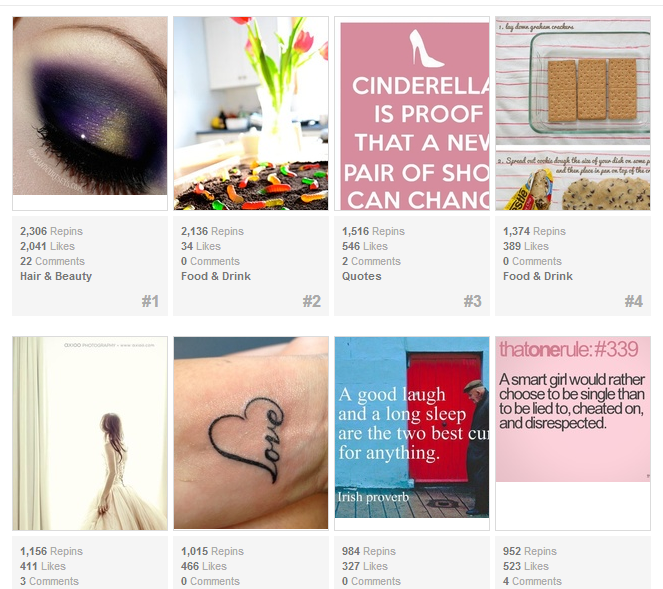




Pingback: What Stops You Blogging? 10 Stumbling Blocks & 30 Ways to Overcome Them - Write On Track
Pingback: Everything You Ever Wanted To Know About Pinterest... But Were Afraid To Ask! - Write On Track
Pingback: Step-By-Step Guide To Using Pinterest Web Analytics For Your Business - Write On Track