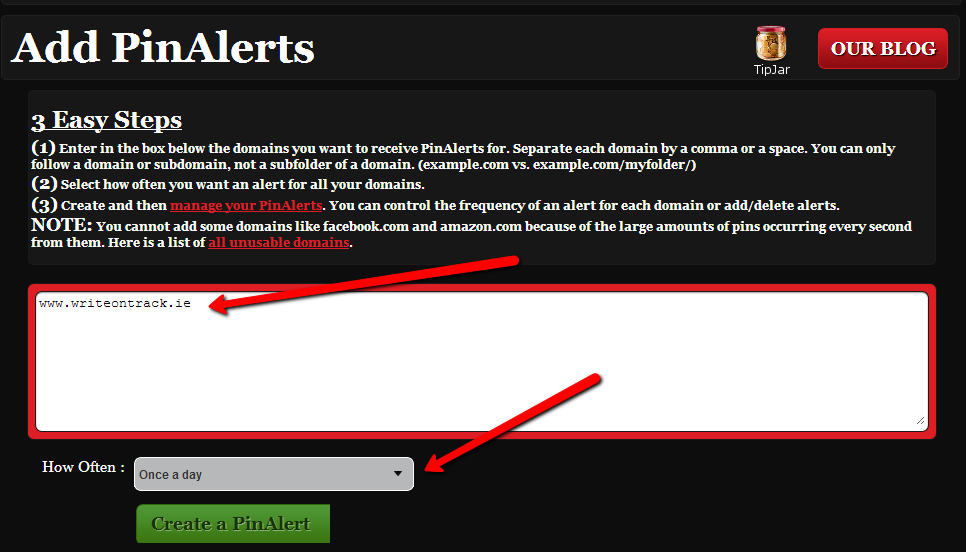Pin Alerts is a really handy little tool that helps you to keep an eye on the number of images that are being pinned from your website. All you have to do is type in your website address (and any other website you would like to keep an eye on) and decide how often you would like the alerts to arrive – as they happen, once a day or once a week. Personally speaking, I find once a day is the most convenient. You also get a weekly summation email from Pin Alerts too.
The advantages of Pin Alerts are that it provides a daily indication re how your website is performing in terms of encouraging others to pin from it. The alert will show you the pinterest account (which is linkable so you can click on it to look at their pinterest account and decide whether to follow them), the link to the pin, the image and their description.
It takes minutes to sign up and getting the daily alerts means that you are reminded to check your pinterest account and it also keeps you on top of how well the images and posts on your website are performing.
If you wanted, you could also use pinalerts to keep an eye on competitors.
If you have been using Pinterest for a while and would now like to take your business use of it to a higher level, our Advanced Pinterest course (which is delivered online) starts on 26th August if you would like to sign up.