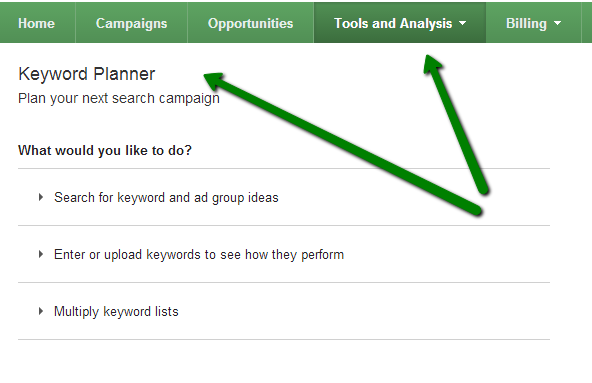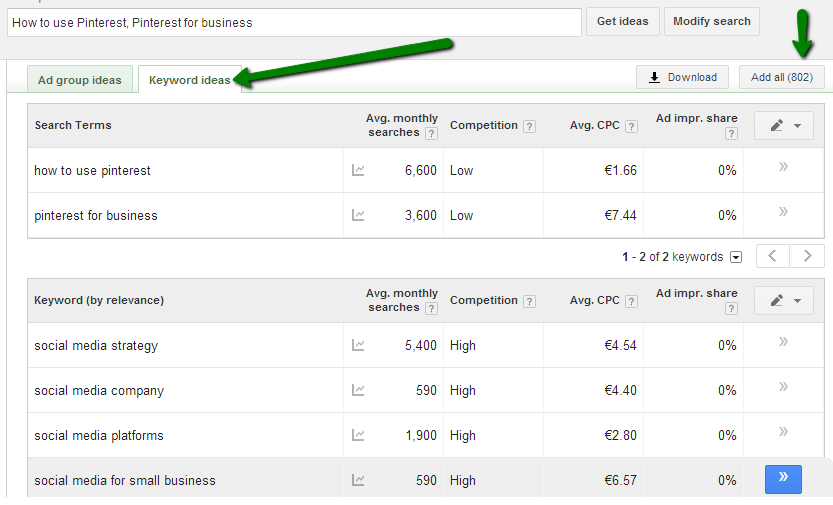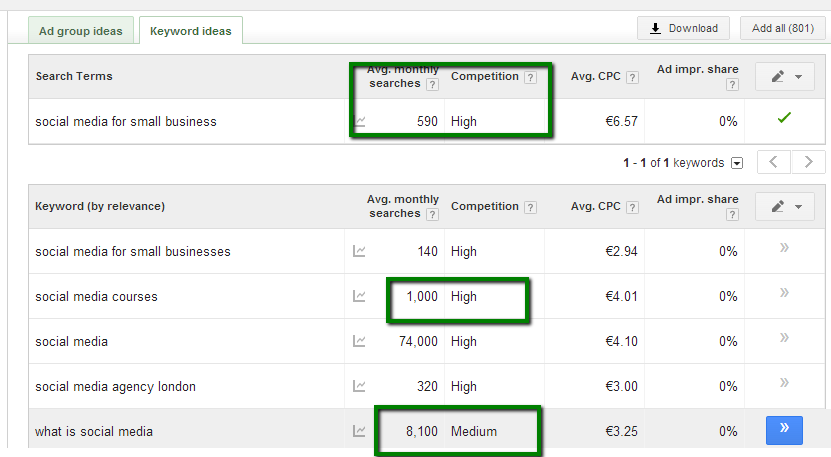Part of the success of social media relies on using words that people are using when searching on search engines. While I would never recommend cramming relevant keywords into a blog post or a facebook update, it is important that you know which keywords and key phrases are popular. I often write tutorial posts on Pinterest and I know that ‘How to use Pinterest’ and ‘Pinterest for Business’ are two highly searched keyphrases so I include them in the titles for blog posts, tags, first and last paragraphs if I can, and in the metadescription. The Yoast plug in is great for letting you know how many times you’ve used them.
See our post “How to use the Yoast plug in“.
The google keyword tool has gone and been replaced by the keyword planner. Yes, there are differences between them and these have been written about on other posts) but if you are just looking to establish what keywords you should be using, it’s really not all that different. Designed for those using the Google adwords, you can still use it for free but you now need to set up a google account. This post is written for those who are looking for an “easy to follow” explanation on how to use it as a tool for finding keywords for your social media rather than an adwords campaign.
Go to your google adwords account and sign in.
Click on ‘Tools and Analysis’ in the green navigation bar, and on ‘Keyword Planner’ in its drop down menu.
Next select the top choice ‘Search for keyword and ad group ideas ‘ . Ignore the other two unless you have lots of keywords you’d like to check for an adword campaign. Type in a few keywords, choose the location you wish to target (for example, you can even target your local town) and click ‘get ideas’:
As my target market is also the UK and the US, I added those countries for my search.
The Keyword Planner then presents you with a series of Ad Group Ideas in the first tab. By all means, you can click on these to get more keyword ideas within particular group and create campaigns but I prefer to keep things simple.
Click on Keyword Ideas and you’ll be presented with the results for the keyterms.
It also provides you with plenty of suggestions – 802 of them to be precise. If you click on that number in the top corner, it opens in a separate pop up box and you can add them to a campaign or you can select a few to try.
I selected ‘social media for small business’ and as you can see, the average monthly searches (amongst the locations I have stipulated) is 590 per month. This is a popular search term amongst google advertisers so the competition for it is ‘high’ and the average CPC, if I were to run with an advertising campaign for this keyword, would be €6.57.
It also provides more suggestions below and I can see that ‘What is Social Media’ has very high searches with Medium competition. Ideally you are looking for search terms that have a large number of people looking for them but low competition.
At the moment, Google is not providing information on the differences in searches between mobile devices and desktops but I’d imagine that will come at some stage. The information being provided is based on historical data too so I’d guess they have some plans up their sleeves.
While it may look more complicated than the old tool, it really isn’t. If anything it is easier to use once you get past the very prominent adwords material. The Google Keyword Planner is a tool that you need when writing copy for your website, for writing your blog posts and for compiling Pinterest descriptions, facebook updates and even tweets. You have to know what people are looking for, otherwise they won’t find you.
If you have any questions about how to use the google keyword planner, please ask in the comments below. Do you think it is better than the previous keyword tool?