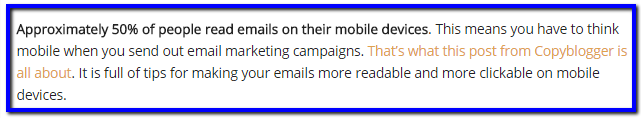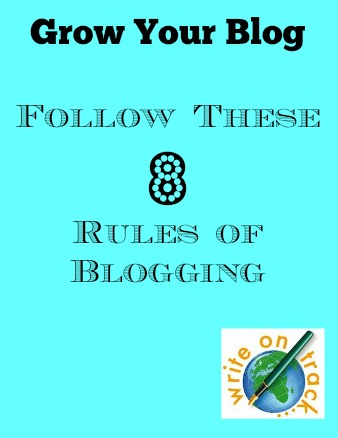 Are there rules to blogging? There are a number of written and unwritten rules that you should follow – both to ensure you stay on the right side of the law and that you increase your readership and grow your business.
Are there rules to blogging? There are a number of written and unwritten rules that you should follow – both to ensure you stay on the right side of the law and that you increase your readership and grow your business.
Some will appear obvious, some may seem to have grey areas but the rules are actually quite strict and some are recommendations.
Here’s eight golden rules of blogging to help you grow your blog, increase readers and sales.
#1. Copyright and Plagarism
The most important of all the rules is that you don’t plagarise someone else’s content. If you wish to copy material from another source, perhaps because you wish to expand upon their argument or simply use that information within your blog post, you must cite your source. If you are quoting from them, it is best to put that within quotation marks or if you are summarising their content, simply state the name of the blog or the author’s name with a link to the source.
Here’s an example from a recent post on We Teach Social:
#2. Images
There’s two rules with images – one written and one unwritten! The written rule regarding images is that you either use your own images, use purchased images or credit your sources. If you are struggling to find free images for your blog, photopin offers a good selection – all in return for crediting the photographer.
You’ll find a great explanation for using photopin on the Spiderworking blog.
The unwritten rule is that you name all of your photographs, either when editing them or when uploading them to your blog post. Google can’t read photographs, only what they are called so it makes sense to name your photographs with the title of your blog post or with a keyword describing its content. You should also check that they are well positioned and appropriately sized. I often notice that beautiful scenic photos on lifestyle or tourism blogs are sized too small and just lose their impact.
#3. Asking Permission
While most bloggers are happy when they see a pingback to one of their blog posts (this means a blogger has linked to a specific blog post in their own blog), they probably wouldn’t be happy if they click through and see chunks of their material copied, particularly if it includes photographs. While most companies will be happy to have their photographs reproduced (with a link), it’s best to err on the side of caution and ask permission before using another blogger’s images – they may be very happy to say yes. It may also be the start of a beautiful friendship! If you use material (particularly photographs) without permission, you just might receive an invoice and/or a solicitor’s letter. It’s rare but can happen so if in doubt, either ask or use a source such as photopin.
#4. Structure & Presentation
This is another unwritten rule but it is hugely important. If your blog post presents a wall of text, it is going to be off-putting to readers. The presentation is even more important than the content in many ways. The content may be wonderful but if people don’t stick around to read it, you have wasted your time. According to a Nielsen study, readers only read 28% of online content. We skim read through subheadings to find the material most relevant to our needs.
Therefore, use whatever means you can to highlight the most important aspects of your blog post. Use subheadings, bullet points, underlining and either use the bold feature or a different colour to highlight some keywords. The TBR Pile, a new book review blog, is using four tabs for each part of her book reviews – Her thoughts, Editorial input and design, Book club suitability and Purchasing details. I think it’s a smart way to structure it.
#5. Grow Your Readers
It can take time to build readers for a blog and there’s various ways to help them find your wonderful content. These include:
- Using keywords – here’s how to use the google keyword planner to help you find those highly searched keywords
- Using the Yoast plugin (for self hosted wordpress blogs) will help you to determine the success of your own blogging as it provides you with feedback too. Here’s how to install and use it.
- Adding social share buttons so your readers can share your content too, helping you to reach a larger audience. Don’t forget to share your own blog posts too! I like the flare social share buttons – here’s how to install them.
- Engage with your readers by responding to them when they comment on your blog or reply to your tweets. It’s a good idea to comment on other blogs too – you would be surprised how this will increase people’s awareness of you and your blog.
#6. Don’t Forget Other Pages
Don’t forget about some of the other pages that are essential to a blog. It’s incredible how many blogs don’t have ‘contact us’ pages or don’t have their email addresses or telephone numbers available. What if a journalist wants to contact you – not to mention a potential customer? About Us pages are also important – people buy from people and they need to see who is behind the business. Having a nice smiling photo of yourself and/or your team is a good idea too. I really like Marian’s About Us page over at Herbi & Carni – nice photos and a good synopsis of what they do.
#7. Calls To Action
I learnt this rule the hard way! When I started blogging for my online retail business back in 2008, I didn’t know anything about calls to action. When I received phone calls from people wondering where they could buy the product I had blogged about, the penny eventually dropped. Not only had I not included a call to action at the end of the post to prompt them to purchase, but I hadn’t included a hyperlink to the product to make it easy for them either!
People will have come to your blog post because they are interested in the information you provide or they want to buy your product. Make it easy for them to buy by including a call to action at the end of your post. It might be in the form of a banner photograph/ad, such as the one at the bottom of this post, which is a prompt and link to purchase our ebook. Or it might be in the form of a direct link, such as the one I am using to link to our blogging elearning courses.
#8. Don’t Get Disillusioned!
Another unwritten rule! Do remember that while it can sometimes feel that you are blogging in a vacuum, particularly if you’re not getting that much feedback on your posts, the results can be surprising over time. I recently wrote a post on my other blog looking for interviewees for my next book and people who have never commented on my blog posts or facebook updates got in contact – both to be interviewed and to tell him how much they enjoy my blog and my first book.
If you would like to learn more about blogging, do check out our two blogging elearning courses at We Teach Social. One is for total beginners, the other is for business bloggers.