It is the turn of ‘F’ for the #AtoZChallenge and I’d like to show you how to find relevant blogs and content by using feedly.
How often do you read other blogs? Reading works by other bloggers mean that you keep abreast of what is happening in your industry and it can often spark off ideas for your own content. By commenting on other blogs, it gives you a vehicle to connect with other bloggers too.
When many bloggers start blogging and find blogs they would like to read on a regular basis, they might bookmark them and visit them periodically. This can be very time consuming and it also means that there may be six posts waiting to be read or the blogger may not have posted in that time.
A more effective way to keep on top of your blog reading is to use Feedly. You can categorise your blog interests and see when blogs have been updated. For those who post more often than you might be able to keep up with, you can see the featured image, title and start of first paragraph so you can choose which posts you would like to read.
How To Use Feedly
1. Go to Feedly and set up an account – you will need a gmail account to do this.
2. If you know the url of a blog you wish to follow, click ‘Add content’ on the left side, paste in the url and it will invite you to follow that blog. It will also ask you to create a category or choose a category. Tick the relevant category and ‘Add’ and it is as simple as that. If you have read all of them, click the arrow on the top right and click ‘mark all as read’.
3. You can also search for relevant blogs on feedly by typing the term in the search box. It will offer you a variety of blogs to check out. You can choose to follow them by adding them to your feedly account or investigate individual posts for your research or curation purposes.
4. On a regular basis then, log into your feedly account and you can see how many unread posts are by each blog. Click on the blog of interest and you will see three featured posts along the top with the remainder in reverse chronological order.
5. Bear this process in mind for your own blog – remember other feedly users will be using your title, featured image and opening text to decide whether to follow you or not.
It is also available as a mobile app so you can use it on your smartphone or tablet as well as your PC or laptop. I hope you found this useful if you haven’t heard of feedly before.





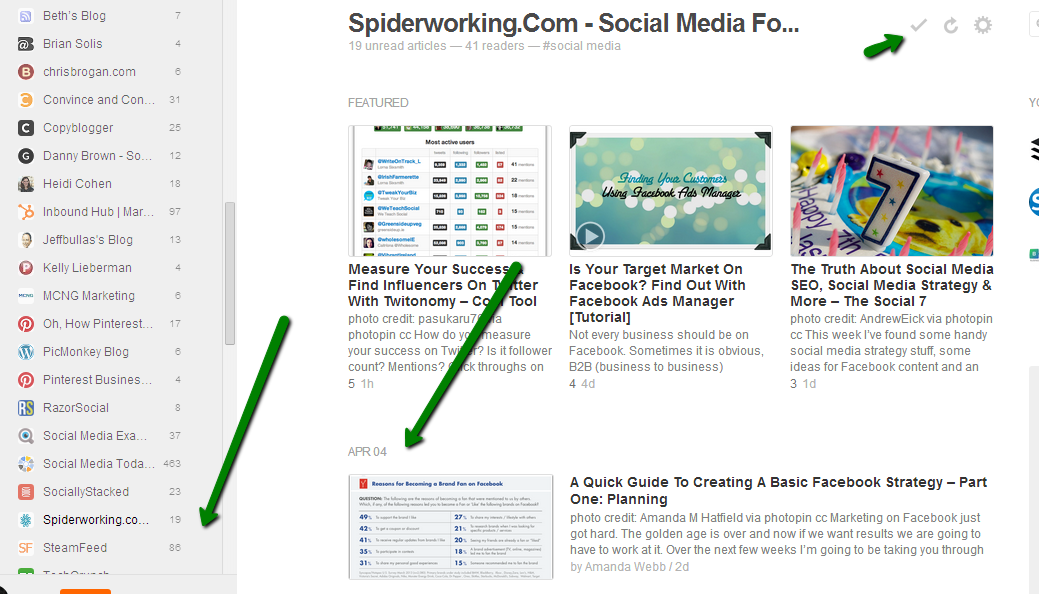





Pingback: Facebook Engagement, Twitter Tools, Blogging Tips and Pinterest Analytics