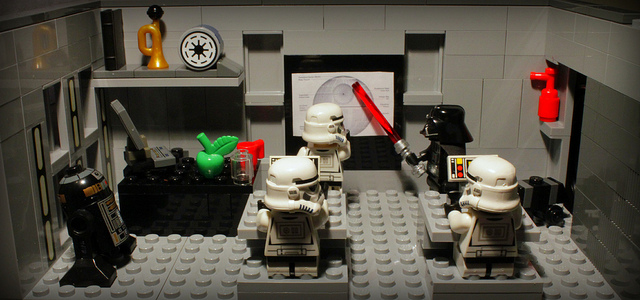Many articles tell you what you should be doing to improve your business blog, including many of the blog posts here at Write on Track. I’m going to cut to the jugular here and tell you what mistakes you should look out for on your own blog. If you don’t find any, well done and if you do find a few amongst our list, you will know how to correct or amend them.
Many articles tell you what you should be doing to improve your business blog, including many of the blog posts here at Write on Track. I’m going to cut to the jugular here and tell you what mistakes you should look out for on your own blog. If you don’t find any, well done and if you do find a few amongst our list, you will know how to correct or amend them.
Blogging Mistake #1 Difficult To Read
If the font is small or too fussy, it can be difficult to read. Remember that people skim read when they are reading online so it has to be in a reader-friendly font.
White or coloured text on a dark background can be hard to make out too. A blog post has to have extra special content if readers are going to stick with it if it is hard to read. Personally speaking, I dislike reading white font on a black background and rarely make the extra effort required! Do you have a font or colour you dislike?
Blogging Mistake #2 Blog Separate From Website
Sometimes businesses start up a blog that is separate from the main website if both are set up at different times in an attempt to save money. Some argue that having a blog separate to the website means that links add more value in terms of SEO juice. I would argue that having a blog central to the website’s navigation means that people will see the other pages more easily and are more likely to access them. Considering your blog posts are what draw readers with its freshly updated content, it makes sense to make it central to your website if you can. Having said that, having a blog that is separate is much much better than no blog at all.
It should be easy for visitors to access other pages on your website as well as being able to find you on your other social media platforms such as following you on facebook or pinterest. I often like facebook pages from the sidebar of their website. It means that even if a visitor doesn’t buy your product or service today, you have a chance of connecting with them and engaging them from facebook, twitter or pinterest.
Blogging Mistake #3 Vague Titles
Ideally titles should indicate clearly what the post will be about, it should be hooking readers in, intriguing them to read more. A vague title isn’t going to attract interest. People have so much choice on the internet – from links on twitter to other posts to read from their feedly account. In addition to that, it is going to be harder to be ranked by Google if your title is lacking keywords.
List titles have become very popular. People know that a list blog will deliver ‘what it says on the tin’ in relatively succinct language. As with the title of this blog post ’20 Blogging Mistakes To Avoid’, I hope the title will indicate that it is worth reading and of interest to all bloggers. Lists also help with the layout of blog posts, preventing the content being a solid wall of text as they are broken up structurally with sub-headings.
Blogging Mistake #4 It’s All About Us
While we might think that our blog serves to tell people about our businesses, what we sell and provide, how to buy from us and where we are based, that’s not what good blogging is about. Blogging should be about your target customer in the sense that you provide information that they want to read, you entertain them, you help them solve their problems. Hence, it is important to work out your target customers’ likes and dislikes, problems and wants, age, gender, location and income levels.
Blogging Mistake #5 Features not Benefits
When writing about a new product, some business bloggers make the mistake of describing its features rather than extolling the benefits for the target readers. For example, if an interiors business is planning to post about a new design of wallpaper they have in stock, rather than describing what it looks like, how beautiful it is, the various colourways etc, a more effective post would be concentrating on how that wallpaper solves a problem e.g. a post on how to make low ceilinged rooms appear taller or how to make a small room seem larger.
Blogging Mistake #6 No Niche Content
Some new business blogs will jump all over the place with their topics – think quality not variety. If you want to stand out from your competitors, you need to become known for your quality of product or knowledge under a specific area. It’s difficult to be good at everything particularly if you are a small business. When I think of Amanda’s blog at Spiderworking, it reflects her knowledge and understanding of facebook and twitter in particular plus her enthusiasm for finding cool tools to increase efficiency. I tend to concentrate on pinterest, blogging and self publishing here. I’ve found that concentrating on Pinterest has meant I’ve been included in some ‘Pinterest expert’ crowdsourced blogs too as well as the general perception regarding my knowledge.
Blogging Mistake #7 Too Much Jargon
Keep it simple. If you can use a word that is shorter and easier to understand, use it. If you have to use a term that people may not understand, explain what it means or link to an explanation.
Blogging Mistake #8 Writing For Google
We all know the importance of including keywords in our title, our permalinks, our meta descriptions and our content but don’t overstuff your content with keywords as it can stand out a mile and just doesn’t make for pleasurable reading. People won’t stay around to finish it.
Blogging Mistake #9 Poor Visuals
The appearance of your blog post is just as important as the content, it has to be easy on the eye! That includes ensuring that your images are attractive, even if you may think that images aren’t important to your business. They still should be of good quality, appropriately sized and help to make the structure of the post more reader-friendly. You can find wonderful images on photopin which are free as long as you credit the photographer.
Blogging Mistake #10 Unnamed Images
Readers won’t notice that you haven’t named your images so this won’t detract from the readability of your post. However, they will notice if they go to pin your blog post and see that an image is named 98759384.jpg or something unsuitable. They may cancel the pin or write their own description which probably won’t include a good keyword. The other reason for naming images is, of course, that Google can’t read pictures so it needs your description to include a keyword if it is to register properly.
Blogging Mistake #11 No Social Sharing Buttons
I’m a firm believer in your blog being the central cog or hub of your social media activity and one of the reasons for using twitter, facebook, pinterest etc is to drive traffic back to your blog where they can contact you or buy your product or book your service. If you have social sharing buttons on your post (e.g. like the flare plugin I use here), other people will share your content more readily, thereby doing some of your work for you.
Blogging Mistake #12 Irregular Posting
Don’t post every day for a fortnight and then abandon it for a month. Unless you have really good content, don’t post every day. Keep up the quality and post once or twice a week if that is all you have time for. There are very few blogs that I want to read on a daily basis, I much prefer to check in with them twice or three times a week. But if you do post daily, keep it up. I usually post twice or three times a week on this blog but I know I am going to be busy this summer with other things so am limiting it to one post a week for the summer months. Set up a content schedule to keep you focused too. I tend to concentrate on a topic each month now, for example, this month my posts are all about blogging. I’m planning on focusing on providing quality posts on publishing and self-publishing next month. Other bloggers have set days for various topics. I’m going to be trying Co-schedule this week for its various tools, one of which is scheduling content, and I’ll review it in next week’s post.
Blogging Mistake #13 Blogging In A Vacuum
Don’t blog in a vacuum – don’t just blog without connecting with other bloggers, engaging on twitter or facebook, without visiting other blogs to learn and to comment. If you do this, don’t be surprised if your traffic reaches a level and doesn’t grow beyond that. It can be a good idea to reply to commentators who comment on your blog, unless you get tens and hundreds of course.
When you read the posts of key influencers, do you take the time to comment on their blogs? How else are they going to know you have read it and that you learnt from it? Write an engaging comment and show up on their radar.
Blogging Mistake #14 No Calls To Action
When I first started blogging in 2008, I didn’t know about calls to action. It took a few months for the penny to drop that although I was getting good traffic to my blog, the sales weren’t what they should be – because I hadn’t linked to the products in the online store nor had I reminded people where they could be purchased as I was ending the post. Therefore, many people were reading it simply as a review post in a way. Even inviting engagement by asking for a comment is a call to action. If readers have read your full post and enjoyed it, they are much more likely to comment if you invite them to do so, or buy the product if you remind them.
Blogging Mistake #15 An Out-dated About Us Page
Your ‘about us’ page is probably the most popular page on your website or blog. It is surprising how easy it is to forget to update this, to re-read to check that you are still offering the same services, to update with new photos or details of new staff or the winning of awards. Although it is ‘about the business’, do make it clear how your business can help your customer too.
I hope you found this useful. I’d love it you shared it using the social sharing buttons and do let me know if you think of any blogging errors that I have missed. I hope you have a lovely weekend, Lorna
photo credit: Pedro Vezini via photopin cc