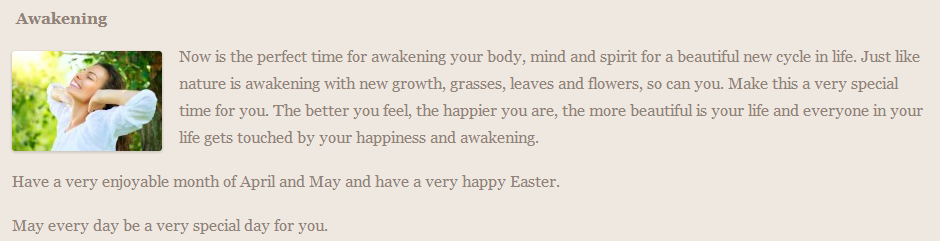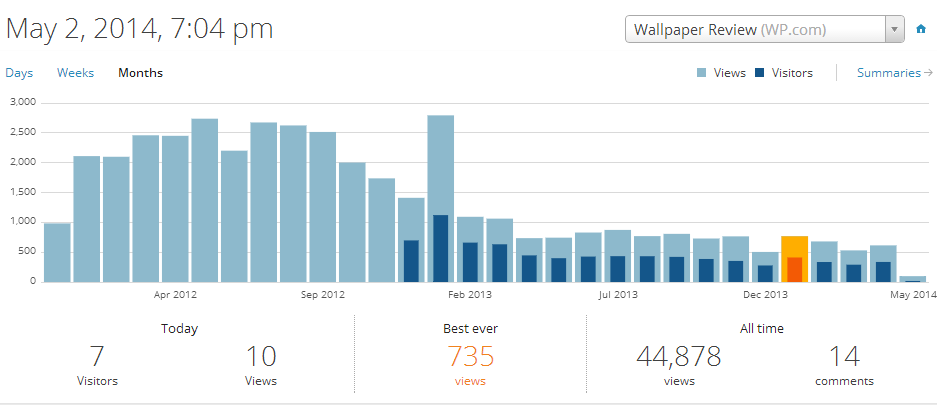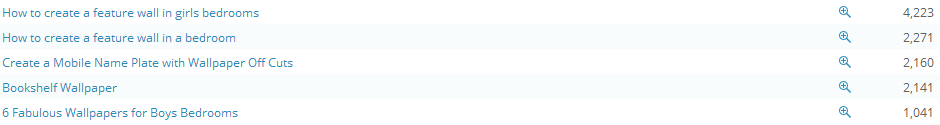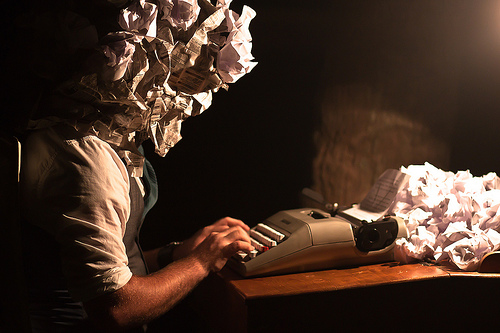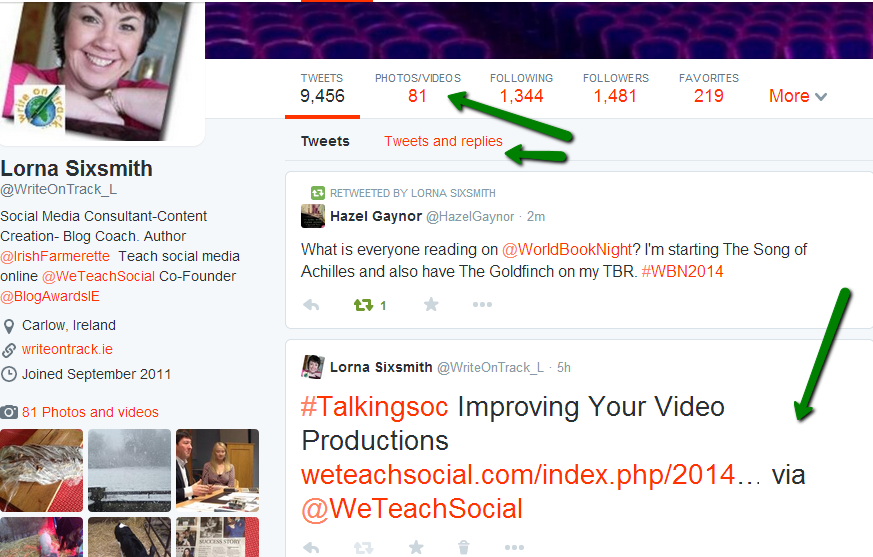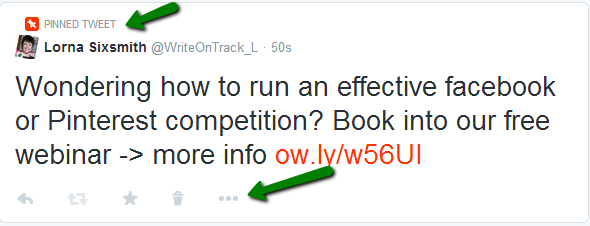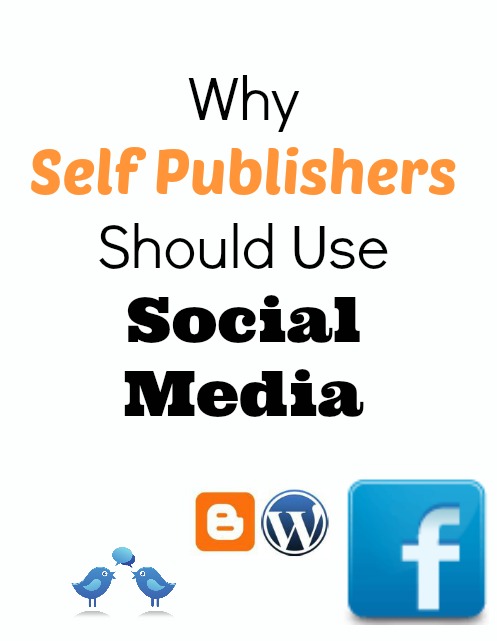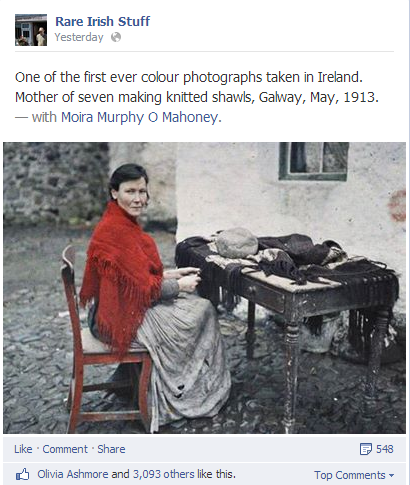
People will forget what you said and did but they will remember how you made them feel.
I’ve heard this twice in as many weeks, the first time from Owen Fitzpatrick at the Charisma Bootcamp and the second time from Paul Hayes at the Act Ireland Wales conference yesterday. If that applies to when you meet people in person, it can also apply to your social media.
How do I feel when I look at the Rare Irish Stuff facebook page? While some of their updates are funny or amusing, some may be sad or reflective too. However, I always enjoy the feeling of nostalgia at the look back at Irish history, culture and society. As you can see by the response received by their updates, others enjoy the feelings of nostalgia too.
Sylvia Shirley provides wonderfully relaxing treatments such as reiki, beauty treatments and massages. Once you step into her treatment rooms, it is like you are entering a world of relaxation (and I have to admit I am well overdue a visit) from the way Sylvia speaks to the decor and atmosphere. When I think of Sylvia, I think of the way I feel so relaxed and calm in her company and when I receive her email newsletters or read her website, those feelings are evoked too.
Hairy Baby makes fun and retro T-shirts, many of which have Irish colloquial terms printed on them. When I see their content on social media, I am reminded of the fun nature of their product, they always make me smile – partly because their approach is so down to earth and matter of fact, just like their t-shirts. How does their content make me feel? Somewhat proud and strangely amused to enjoy being an Irish person.
 As you can see with these three examples, we may not remember the actual joke, the image, the words but we will remember the nostalgic feelings that are evoked, the relaxation that comes into our shoulders and the smile that crosses our brain.
As you can see with these three examples, we may not remember the actual joke, the image, the words but we will remember the nostalgic feelings that are evoked, the relaxation that comes into our shoulders and the smile that crosses our brain.
How do you want your target audience to feel? Do you want them to feel reassured, have trust in you, feel safe? Would you prefer if they are amused and entertained? For some businesses, they want people to feel educated and informed after reading their social media content so they are impressed by their sharing of knowledge. Each business is different. I’m hoping you’re feeling more informed about your future approach for your own social media having read this post ![]()
When you are blogging, consider these points for your target audience:
- Age? Gender?
- Income?
- Location? (These will help you to picture your target audience and write for that reader)
- What are their interests?
- What are their needs? Do they have questions that you can answer? How can you solve their problems?
- How do you want them to feel – reassured, amused, informed, educated?
Consider the same points for your social media platform content too, partly to maintain consistency but also to ensure that you are focused on your target audience and how you want them to feel having read, watched or listened to your content.